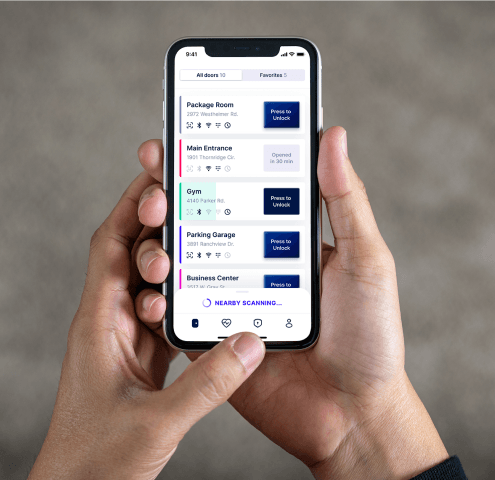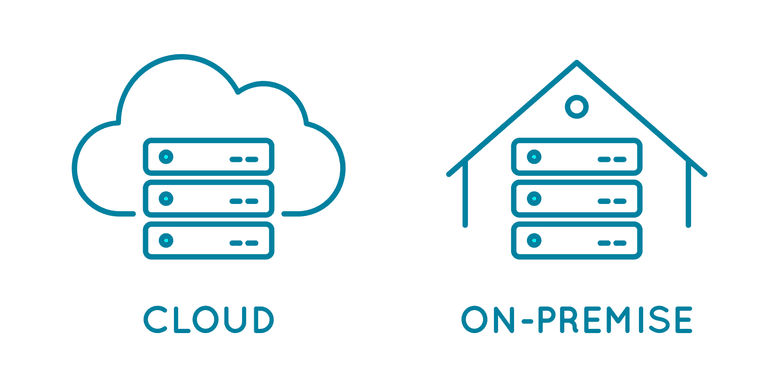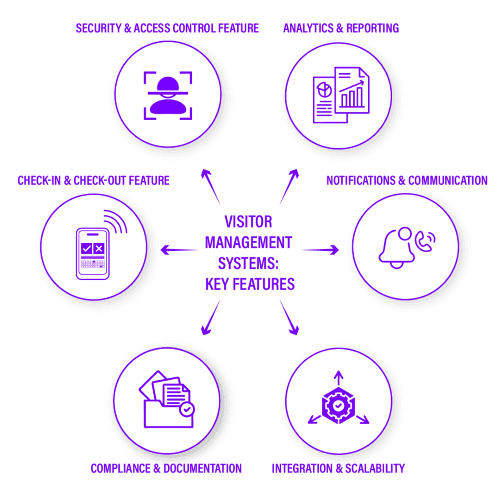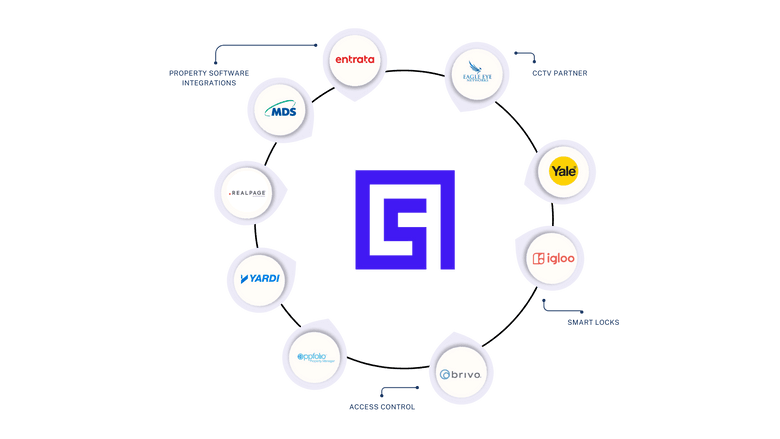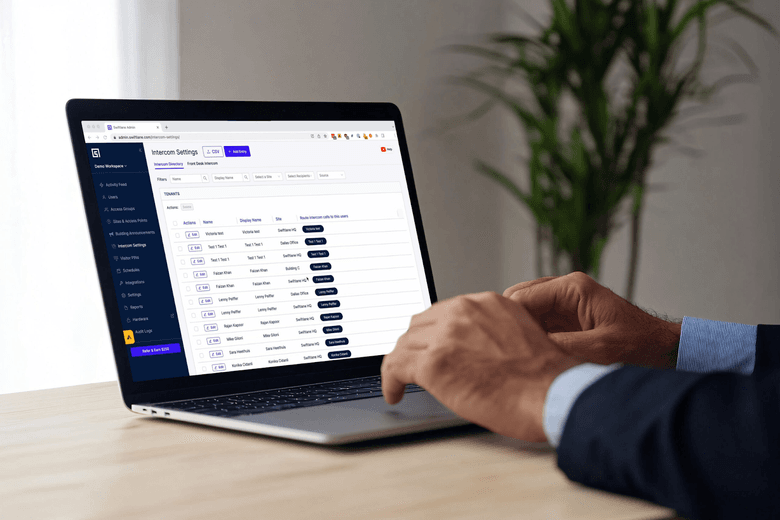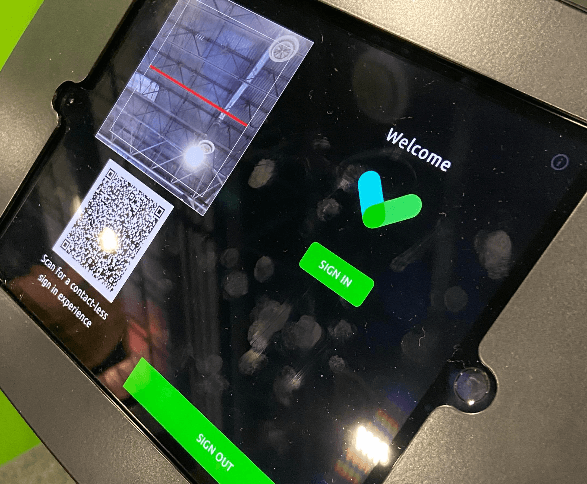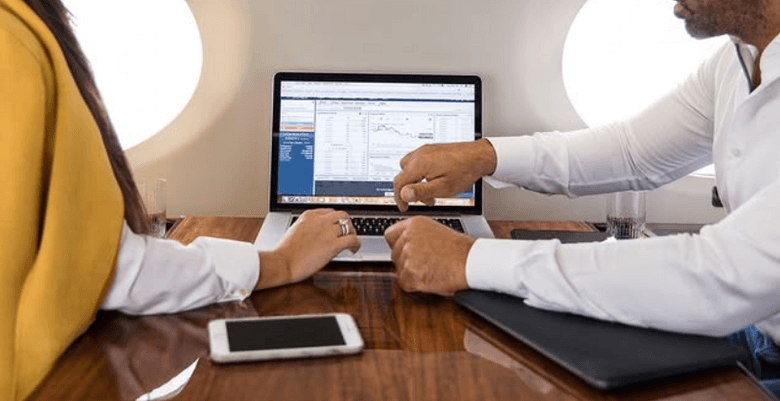From multi-family residential buildings to corporate offices to institutions like schools and hospitals, visitor management is a growing concern for property owners and managers. The rising foot traffic from third-party service providers, increased online shopping and deliveries, and the growing perceived risk of personal and property crimes necessitate convenient tools that help manage who comes and goes from a building or facility. For all these reasons, Grandview Research projects the global market for Visitor Management Systems (VMS) will grow 13.4% a year from 2024 to 2030.
Table of Contents
- What is a Visitor Management System?
- What the Best Visitor Management Systems Offer
- Types of Visitor Management Solutions
- VMS Key Features
- Choosing a VMS – Asking the Right Questions
- Top Visitor Management Systems
- Choosing the Right System – Swiftlane Can Help
What is a Visitor Management System?
But what are visitor management systems? These are digital or physical solutions used to track, manage, and record visitors entering a building or facility. They replace traditional paper sign-in sheets with more secure, efficient, and auditable methods on digital platforms, often using tablets, QR codes, facial recognition, or pre-registration portals.
In essence, with a VMS, you create a digital record of who visits, ensure they are authorized to be there, and verify that they are properly escorted before entering or limited to visitor-friendly areas of the facility. Optionally, the system can include a check-out procedure before guests exit.
Modern, digital guest management systems can include convenient security features such as:
- Automatically timestamping each visitor’s arrival
- Checking visitors against a database of banned individuals (deny entry)
- Provide different levels of access credentials (such as a temporary badge or QR code) so that visitors can only access authorized areas.
- Scan and check photo IDs and record biographic information without manual input
- Take biometric records or photos of visitors
- Log when a visitor leaves the facility
Who Needs a Visitor Management System
Building visitor management systems, also known as guest management systems, are used in a wide range of buildings and facilities, including:
- Corporate offices: Nearly all corporate campuses and multitenant office buildings have some kind of VMS to manage client, vendor, or candidate visits. The systems can help limit where visitors go and protect inventory and intellectual property.
- Schools and universities: Educational facilities frequently use guest management systems to ensure that only authorized individuals access the premises. In K-12 schools, these systems, combined with adequate access control, protect the students. In higher ed, they protect access to dorms, classrooms, labs, and other facilities.
- Healthcare facilities: Hospitals and clinics often use VMS to screen and log visitors for compliance and safety, as well as for managing appointments and waiting rooms. This helps prevent access to drugs and medical equipment, protects patient safety, and ensures compliance with HIPAA requirements.
- Residential buildings: With the rise of package and food deliveries, pet care providers, house cleaners, and other frequent visitors, large multi-tenant residential buildings utilize VMS for managing guests and determining who has permission to enter. A building front desk can look up who is authorized to get access, or with an automatic access control system, building tenants can manage access for their own guests by sending them temporary access credentials like a PIN code or QR code.
What the Best Visitor Management Systems Offer
The VMS industry is growing rapidly because facility owners and building managers want to deliver critical areas of benefit to the community:
- Security: Verifying identity, denying entry to unauthorized individuals, keeping audit logs that may assist in investigations or help lower insurance premiums.
- Efficiency: Streamlining check-in/check-out processes and reducing front desk staff workload.
- Compliance: Keeping logs for fire drills, GDPR/HIPAA/health protocols, or other regulations.
- Branding: Providing a professional welcome experience with customized kiosks or badges, such as for guests of corporate campuses and universities.
- Tenant or employee experience: Notifying hosts automatically and enabling pre-registration, so visitors can easily register and let themselves in.
Who Benefits When VMS Is Deployed
- Reception/front desk staff – less manual data entry and visitor oversight; no cumbersome storage of guestbooks and paper logs.
- Security teams – real-time visibility into who is on-site
- Facility managers – analytics on visitor volume and behavior
- Employees or tenants – smoother guest hosting and notifications
- Visitors – faster, more welcoming experience
Most importantly, building owners and managers benefit by providing facilities that meet the security needs of today’s tenants, conveniently. A well-executed VMS system can help increase rents or property values, reduce insurance burdens, and maximize occupancy as part of a best-in-class technology suite.
Types of Visitor Management Solutions
With technology having evolved extensively over the past few decades, several types of building VMS are now available. One of the first considerations is between an on-site (aka on-premise) VMS versus one that is Cloud-Based:
On-Premise VMS
This is the original type of digital visitor management system, very common from the 1980s to the early 2000s. With such systems, a building or facility hosts servers or hardware on site that run the guest management software and store the data. While many facilities today find these systems more cumbersome and higher-cost than newer cloud-based systems, they remain popular for certain institutions (such as government facilities) that require high security and compliance requirements and that want to keep all data stored on premises.
Cloud-Based VMS
Since around 2010, with the rise of cloud computing and software as a service (SaaS), cloud-based VMS has proliferated. Such systems are accessible remotely and can more easily integrate with multiple services and systems, including access control, employee calendars, and security systems. These systems don’t require a building to own and maintain servers or other expensive hardware on-site, but buildings can expect to pay some type of monthly service fee to the VMS service provider.
It is common for a cloud-based VMS to offer a visitor management app for building occupants (such as residents, office workers, staff, etc.). The app can provide notifications for when guests have arrived, allow users to pre-register their guests, and even send them time-limited access control credentials to do their own sign in and enter the building. Checking a VMS app’s ratings in the Apple App Store and Google Play store are great ways to assess the user-friendliness of a particular platform.
Who Manages the System?
After considering between an on-premise or cloud-based VMS, key considerations include how visitors interact with the system. Many systems offer one or more (sometimes all three) of the following options:
- Self-Service Kiosks
- Tablets or touchscreens at entrances for visitor check-in
- Can print badges and alert hosts automatically
- Optionally, it can include an ID scanner
- Lower cost but lower security than a managed front desk.
- Pre-Registration Systems
- Employees or tenants invite guests ahead of time
- Visitors receive QR codes or email confirmations
- Visitors may scan their code at an access control terminal (such as a building gate or front door intercom) to let themselves in. Alternatively, they may display their code to staff at the front desk.
- Front Desk Managed Systems
- With these systems, visitors must check in at a front desk.
- Front desk staff may check IDs, take photos, print badges, or contact the resident or employee hosting the visitor.
- Higher security, but higher cost than various self-service and pre-registration systems.
- Very common for multi-tenant offices, hospitals, and schools where security is paramount.
VMS Key Features
Key features of a visitor management system vary depending on the use case, but most robust systems include a mix of the following core capabilities:
Security & Access Control Features
- ID verification (via driver’s license scan, passport, or other government ID)
- Watchlist screening (flagging banned or high-risk individuals)
- Facial recognition or photo capture (gets stored in the system database)
- Access badge or QR code generation (provides the guest a credential while on site)
- Integration with building access control systems (to unlock doors/gates or as part of elevator access control)
Check-In & Check-Out Features
- Self-service kiosks or tablets (for visitor sign-in, appointment checking, and host notification)
- Pre-registration (hosts invite guests and send digital check-in instructions)
- Mobile check-in options (via SMS, email, or QR code)
- Sign-out tracking (to monitor who is still on-site)
Notifications & Communication
- Automatic host notifications (via email, SMS, Slack, Teams or other productivity platforms)
- Two-way communication (between visitor and host or front desk)
- Visitor instructions (e.g., Wi-Fi info, safety procedures, parking directions)
Compliance & Documentation
- Legal document signing (e.g., NDAs, liability waivers, COVID questionnaires)
- Emergency evacuation lists for safety drills or real incidents
- Audit logs and time-stamped reports for compliance (e.g., HIPAA, GDPR, OSHA)
- Customizable fields to collect specific data per visitor type
Integration & Scalability
- Calendar integrations (e.g., Outlook, Google Calendar for scheduling)
- Directory sync with employee databases or tenant directories
- Third-party integrations (e.g., access control, CRM, building management systems)
- Multi-location support for enterprise-wide deployment
Analytics & Reporting
- Visitor analytics (volume, frequency, peak times)
- Repeat visitor recognition (quicker sign-in for repeat guests/patients, no filling out forms again)
- Contractor and vendor reporting (hours on-site, check-in compliance)
Choosing a VMS – Asking the Right Questions
Asking the right questions about a building’s ecosystem before selecting a visitor management system (VMS) is critical to ensuring seamless integration, long-term value, and stakeholder satisfaction. Here’s a list of strategic questions to help guide that process, grouped by theme:
1. Building Profile & Occupants
- What type of building is this (e.g., office, residential, mixed-use, institutional)?
- How many tenants or businesses operate in the building? A single-tenant building may want a platform that is branded with company info, while a multi-tenant building needs a platform that can be shared across companies and integrate with their different workplace platforms.
- What is the average daily foot traffic from visitors, contractors, and delivery personnel? Will the system have sufficient check-in hardware (e.g., sign-in tablets, cameras) to handle the normal volume?
- Are there multiple entrances/exits or just one main point of entry?
- Is there a dedicated front desk or concierge staff, or will tenants and guests handle everything through pre-registration and self-check-in kiosks?
2. Existing Technology & Infrastructure
- What access control systems are currently in place (e.g., key cards, mobile access, biometric)? Can the VMS integrate with those systems, or only proprietary systems sold by the VMS provider?
- Are there surveillance cameras, alarms, or intercom systems installed?
- Is the building equipped with PoE (Power over Ethernet), reliable Wi-Fi, or cellular backup? What will the VMS hardware use to connect font-end hardware to the back-end or the user app?
- Are there existing integrations (e.g., Microsoft 365, Slack, Google Workspace, security platforms)?
- Are there elevators or turnstiles that require integration with visitor credentials?
3. Operational Needs & Priorities
- What is the primary goal for the visitor management system (e.g., compliance, security, branding, convenience)? Different systems may be best for a particular use.
- Do tenants want to pre-register guests or send digital guest passes?
- Are there requirements for badge printing or temporary credential issuance? Many systems offer this as an add-on.
- Are there security compliance needs (e.g., NDAs, visitor photo capture, watchlists)?
4. User & Admin Experience
- Who will manage the system: building staff, security team, or tenants? More automated and tenant-driven systems have less overhead, but may cause more hassles for building occupants or be less customer-friendly for visiting clients.
- Should the system be centrally managed or give tenants control over their own visitor lists?
- Are multilingual or ADA-accessible interfaces needed?
- How important is ease of use for first-time visitors?
5. Data, Privacy & Compliance
- What data retention policies are in place? How is visitor data stored and encrypted?
- Are there specific privacy or data security standards the system must meet (e.g., GDPR, CCPA)?
- Will visitor information be shared with tenants or only managed by building staff?
6. Scalability & Future Proofing
- Will the system need to scale across multiple buildings or sites? This tends to be easiest with cloud-based systems.
- Can it support hybrid or remote work setups (e.g., mobile check-in, QR codes) for off-site employees?
- Can it integrate with workspace management tools such as room assignments and hoteling?
- Is there flexibility to integrate with future upgrades (e.g., facial recognition, smart elevators)?
7. Vendor & Support Considerations
- What kind of ongoing support and maintenance is required?
- What is the vendor’s uptime guarantee or SLA (Service Level Agreement)?
- How frequently is the software updated?
- Is there 24/7 technical support provided?
Consider these questions in advance and be ready to speak with a sales representative of a VMS firm about your building’s particular needs.
Top Visitor Management Systems
The visitor management system industry has undergone a period of rapid transformation in recent years, making it challenging to identify the top players in the market.
In the past few years, several of the most significant market players have been acquired through mergers and acquisitions, while others have rebranded their offerings. Well-known, tried-and-true systems are either no longer offered or have new names that differ from the products you may know and remember from earlier system implementations.
We combed through websites, business records, and technical specifications to track these changes and identify which are the top players today.
EasyLobby by HID Global
HID Global is one of the world leaders in access control, visitor management, and building security systems. Their EasyLobby Secure Visitor Management systems are one of the tried-and-true VMSs on the market. Unlike most options today, EasyLobby is a legacy design that uses on-premises hardware. EasyLobby is marketed to small and medium-sized buildings that are ok with managing their own hardware. The system includes several key components and features:
- HID EasyLobby Secure Visitor Management (SVM™) is an enterprise platform designed for registering, tracking, and managing visitors. It also includes features for reporting, badge creation, and asset oversight.
- HID EasyLobby eAdvance allows approved staff members or residents to pre-register guests through an online form.
- HID EasyLobby Administrator serves as the centralized software tool for managing system-wide visitor management settings.
- HID EasyLobby SVM Satellite supports the monitoring and control of visitor movement at multiple interior checkpoints following their initial check-in.
- HID EasyLobby eKiosk™ offers a self-service registration experience, enabling guests to check themselves in using a tablet or iPad upon arrival.
The system works with a guard, receptionist, or self-check in using any of the following credentials: Camera, Driver’s License or passport scanner, barcode scanner, visitor badge printing, fingerprint scanner, or ID card reader.
Bottom line:
- Best for: Enterprise, government, education, and high-security environments needing on-premises visitor tracking
- Key Features: ID scanning, badge printing, watchlist screening, self-check-in kiosk, multi-location management, access control integration
- Strengths: Deep customization, robust hardware support, strong security compliance, offline capability for secure or air-gapped sites
Facility OS (formerly iLobby)
For years, iLobby was a well-known player in the field of Enterprise-level VMS systems for Fortune 500 companies. The company has rebranded its offering as FacilityOS, a suite of tools that includes contractor management, emergency management, logistics management, and most importantly for our purposes, visitor management. The latter is offered through the company’s VisitorOS platform.
Unlike many players that only state pricing via a sales call, FacilityOS offers fairly upfront pricing. For instance, its most basic plan with a single 11” iPad registration terminal is available for $199/month, with a $275/month plan that adds touchless preregistration and badge printing for one entryway. Enterprise plans are also available for multiple entry points and facilities, and systems integrations with Slack or MS Teams.
Like other top cloud-based systems, FacilityOS offers the VisitorOS app to users, which has a high 4.6 rating on the Apple App Store (we could not find a rating for the app on Google Play).
Bottom line:
- Best for: Large enterprises and high-security environments (e.g., manufacturing, logistics)
- Key Features: Watchlist screening, ID verification, visitor badge printing, access control integrations
- Strengths: Systems integrations with popular workplace productivity software
Eptura Visitor (formerly Proxyclick)
Industry behemoth Proxyclick rebranded in 2025, becoming Eptura Visitor. The enterprise-level VMS solution offers a host of integrations and features for large businesses. Key features include pre-registration, badge printing, and guest Wi-Fi access, as well as self-service check-in, host notifications, and access control integration with features such as lobby gates or elevator banks.
The fully cloud-based system offers an online management platform for all employees to use to set up their visitors.
Like many enterprise-grade solutions, Eptura Visitor integrates with other services by Eptura, including their Workspace management platform for office assignments and desk hoteling and conference room booking technology.
Bottom Line:
- Best for: Corporate offices and global businesses
- Key Features: Custom workflows, touchless check-in, pre-screening surveys, evacuation management, integration with other Eptura services for office space management. e
- Strengths: Robust branding and scalability, strong security protocols, integration with workspace management software from Eptura.
Sign In Enterprise (Formerly Traction Guest)
Sign In Enterprise (formerly known as Traction Guest) is a cloud-based VMS designed for enterprise-level organizations with high security, compliance, and operational needs. It is particularly suited for companies in regulated industries such as manufacturing, biotech, finance, and technology.
It allows companies to create customized sign-in workflows based on the type of visitor, including contractors, guests, or off-site employees, to ensure that each individual goes through the appropriate check-in process. The platform integrates with access control systems including HID and Lenel, enabling automated management of visitor permissions.
Hosts can pre-register their visitors in advance, triggering automated notifications and detailed entry instructions to streamline arrivals and reduce wait times. For added security, the system can automatically screen visitors against internal and third-party watchlists before granting access. The VMS also includes built-in compliance tools, such as the ability to present and track NDAs before granting visitor access – a feature sought by many companies housing valuable intellectual property.
Built for scale, Sign In Enterprise supports centralized oversight across multiple locations, making it an ideal solution for enterprises that need visitor management across a global footprint.
Bottom Line:
- Best for: Heavily regulated industries (e.g., hospitals, pharmaceuticals, finance), multinational businesses.
- Key Features: Conditional workflows, visitor vetting, audit trail, multi-site deployment
- Strengths: Compliance-focused with enterprise-level customization
Envoy Visitors
One of the few active players to have maintained its long-standing name in recent years, Envoy is a well-regarded system for modern workplaces and tech-forward offices. This cloud-based system offers users a highly rated Envoy App to manage their visitors, building alarm, and other security notifications (Apple App Store: 4.7 stars / Google Play Store: 4.5 stars). These ratings typically indicate a system with high user satisfaction.
Because the system is cloud based, the same check in procedures and compliance rules can be instituted remotely across multiple locations.
System features include pre-registration, contactless check-in, ID scanning, badge printing, Slack and Teams notifications, and electronic signature for legal documents. In the industry, its software integrations are a key standout feature, with excellent integrations with access control, calendars, and workplace apps.
Beyond visitor management, the suite of tools also offers workplace management features like desk assignments and hoteling, conference room reservations, and package delivery notifications and management. Envoy also integrates with a wide array of access control solutions, including Swiftlane’s intercoms and access control hardware.
Bottom line:
- Best for: Modern workplaces and tech-forward offices that include a hybrid workforce
- Key Features: Pre-registration, contactless check-in, ID scanning, badge printing, Slack/Teams notifications, and legal document signing
- Strengths: Excellent integrations with access control, calendars, and workplace apps
Honeywell Forge Visitor Management (Formerly Honeywell Sine)
Honeywell Forge Visitor and Contractor Management, formerly known as Sine, is a cloud-based VMS designed to streamline and secure the check-in process for visitors, contractors, and staff across various industries. It blends user-friendly interfaces, robust compliance features, and seamless integrations to enhance operational efficiency and safety.
Like Sign-In Enterprise, Honeywell Forge begins with flexible check-in workflows that can be customized for various types of visitors, such as guests, vendors, or contractors, ensuring each person receives the appropriate experience based on the purpose of their visit.
The system also supports pre-registration, allowing hosts to send visitors all welcome information in advance. When visitors arrive, hosts get real-time notifications. To ensure safety and compliance, the platform can collect necessary documents, screen for health risks, and support regulations like GDPR or HIPAA.
It integrates well with access control systems and multi-tenant buildings can use it too, letting each company manage their own visitors while maintaining building-wide oversight. In case of emergencies, features like mobile roll calls and mass alerts help keep everyone informed and accounted for.
While many companies are opaque about pricing, we were able to track down some pricing for Honeywell Forge:
- Small Plan: $69/month for up to 750 check-ins.
- Medium Plan: $105/month for up to 1,500 check-ins, including additional features like geofencing and native Active Directory integration.
- Large Plan: $209/month for up to 4,500 check-ins and advanced features such as facial recognition and bulk invitations.
- Enterprise Plan: Custom pricing is offered for organizations requiring extensive customization and additional features.
Bottom line:
- Best for: Industrial sites, healthcare, and education
- Key Features: QR code check-in, contact tracing, contractor inductions, geofencing
- Strengths: Strong mobile experience and location tracking
Choosing the Right System – Swiftlane Can Help
With all the changes in the industry in recent years, choosing the right VMS can be a challenging endeavor, but Swiftlane can help.
We provide building access control solutions that can work with a wide array of visitor management systems. Visitors can be issued temporary PIN codes and QR codes to gain access at keypads or video intercoms from Swiftlane. Our access control hardware will also integrate with building doors, gates – including automated lobby gates, elevator systems, and parking areas.
Get in touch with our sales team to learn more.
Get a Quote
Tell us about your building, and we'll provide a bespoke quote