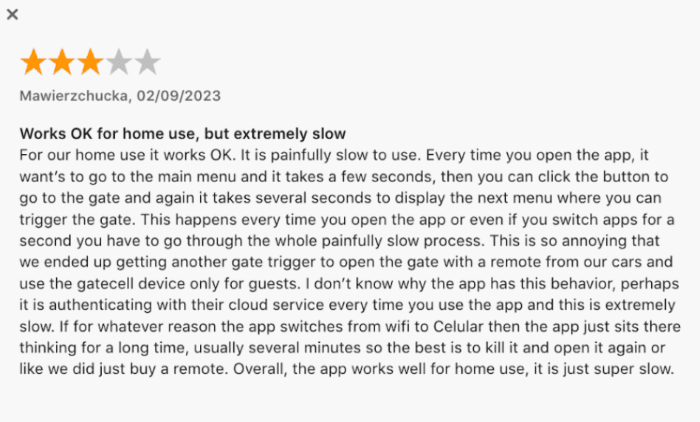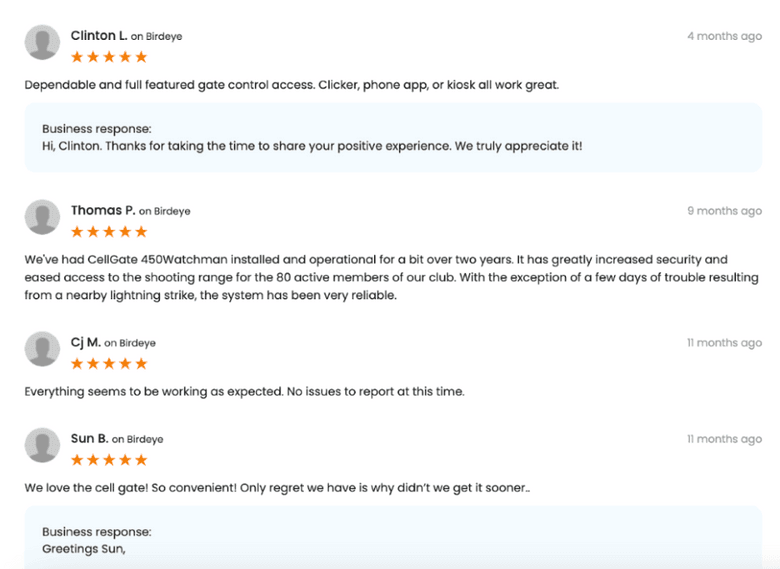Choosing the right intercom system can make or break your building’s security strategy. Depending on your building’s requirements and security expansion plan, you have many intercom options to select from in the market. CellGate is one such option. Let’s explore more in this CellGate review.
CellGate is a leading player in the wireless intercom category. It creates telephone entry devices that operate on cellular network systems and the Internet.
But is CellGate the key to unlocking seamless security for your property? Or are there better options hiding in plain sight?
In this CellGate review, we will:
- Examine CellGate’s product lineup and match each to its ideal facility
- Weigh the pros and cons of CellGate systems
- Learn about real customer experiences with CellGate.
- Break down the pricing
- Stack CellGate up against the competition in the market
By the end of this comprehensive guide, you will have the information you need to make an intelligent and informed choice about your property’s security.
Overview of CellGate Intercom Systems
CellGate, a Texas-based security company founded in 2006, offers access control products and services for building security. Their security solution includes telephone entry systems (TES), intercoms, and cameras for single-family, multitenant, and commercial buildings.
Most of CellGate’s products are wireless and operate on cellular networks and the Internet. It depends on your property requirements.
What Do You Need from Your CellGate?
- For single-family or small commercial properties, a Watchman model may suffice with its combination of video, telephone entry, and remote access control.
- For large, sprawling properties such as apartment complexes, schools, or warehouses, the OmniPoint system provides a robust wireless solution with flexible access options.
- For buildings with few entry points, the Unify Door Controller offers streamlined access control, integrating seamlessly with external cameras and keypads.
You can integrate these three solutions based on the property type, coverage area, and security requirements.
Each component is connected through TrueCloud Connect, a web-based platform powered by Microsoft Azure. This platform allows property managers to monitor, manage, and control access across multiple locations through an intuitive dashboard.
You can extend this functionality using the CellGate mobile app, which allows remote management of doors, gates, and other access points from anywhere.
Before we deep-dive into this CellGate review, let’s examine how cellular systems differ from traditional wired systems.
Cellular Intercom Systems Compared to Wired Intercom
CellGate offers wired and wireless intercom systems, but how does their reliability stack up against one another?
Cellular intercom systems are a subcategory of wireless systems. They operate on cellular networks like 3G/4G/LTE to establish communication between a master station and substations–the two fundamental components of an intercom.
On the other hand, wired systems are considered more reliable than wireless or cellular systems, as the latter are more prone to outages. Wired systems aren’t dependent on external networks like cellular or Wi-Fi. Once installed, they provide consistent signal quality with minimal interference, ensuring smooth communication across all stations.
The choice between cellular and wired intercoms depends on the size of the building, the existing infrastructure, the budget, and the preferred security features.
CellGate is a good intercom option if your buildings have limiting factors and you don’t have network connectivity in the areas where controllers for wired systems need to be installed. These factors make a wired intercom solution cost-prohibitive or impossible to install.
Let’s look at CellGate’s access control product line, which includes a wireless or cellular network-based intercom system.
Detailed Analysis of Features and Technology
As elaborated in this CellGate review, the company offers call boxes, intercoms, and holistic security solutions in three parts–Watchman series, OmniPoint, and Unify door controller. Essentially, all of CellGate’s systems come with three components:
- Hardware: Access control devices and wireless controllers must be mounted and designed to work with cellular or ethernet connectivity to provide voice and video communication.
- Smartphone app: The CellGate app allows users to manage access, create codes, send open commands, hold the door, and receive video calls from visitors.
- A web-based dashboard called TrueCloud Connect™: This dashboard, powered by Microsoft Azure, enables administrators to manage all aspects of their CellGate systems across multiple properties, including user management, access control, and historical data review.
Let’s examine them one by one.
CellGate’s Watchman Series
The Watchman series comprises CellGate’s flagship telephone entry systems, which consist of a video and telephone-based access system. They operate on cellular networks and the Internet. The Watchman series is a good intercom solution for single-family, multifamily, and business or commercial buildings.
Depending on the capability required, you can choose from the eight models based on each building type and intercom capability.
Watchman W410
Watchman W410 is an affordable, traditional telephone entry system. It comes with a basic model and a camera without video capabilities.
Best suited for: Single-family and commercial use because of their affordability and simple solution for gate opening.
Connectivity: Works on Verizon or AT&T LTE cellular network
Key features:
- Visitor-first approach: Visitors can call up to 9 numbers in three tiers on CellGate, while most competitors offer only a single voice line. You do not require an application to receive calls.
- Easy to install: You only require a single ethernet cable to power up the system. Without the hassle of landline wires, it is easy to install a Watchman W410.
- Built-in camera: Takes pictures when visitors enter a pin on the keypad.
- Integrations: It integrates with an OmniPoint Multi-Point Access Control Solution or a Watchman WXP Wiegand Expansion Panel (you’ll learn about them later in the blog). By integrating Watchman 410, you can expand entry point management at the gate to other access points on the property.
- Optional solar power: The product can be equipped with an optional solar power kit for installations without direct power access.
Pricing: Online dealers have listed Watchman 410 at $1,790 with an additional monthly cellular service plan fee.
Watchman W450
Watchman 450 is a step up from the basic Watchman 410 telephone entry system. It offers one-way video streaming and is ideal for any property that does not require a directory listing to call residents.
Best suited for: Single-family home or business
Connectivity: Works with Verizon or AT&T LTE. You do not need to pay any VoIP fees.
Key features:
- Video streaming: Users can receive one-way video calls on their CellGate app to grant visitors access.
- User interface: Features a backlit LCD display and keypad for easy use.
- Easy activation: Customers can easily activate the system through the CellGate mobile application, which is available for Android and iOS smartphones.
- Contact options: Visitors can call up to 6 video app contacts and 3 voice-only numbers.
- Access control: Supports access control with one native 26-bit Wiegand expansion panel; compatible with CellGate readers.
- Code storage: Can store 5,000 local access codes and 64,000 non-local codes.
- Photo capture: The internal camera takes photos during access attempts, telephone entry, and on demand.
- Gate monitoring: The intercom will notify you if a gate is left open for more than 3 minutes.
- Voicemail intelligence: If a call reaches voicemail, the system ignores it and continues to the following number in the call group.
- Data storage: All transactions and photos are stored via TrueCloud Connect™.
- Optional solar power: Can be equipped with an optional solar power kit for installations without direct power access.
Pricing: Online dealers have listed Watchman 450 at $1,930 with an additional monthly cellular service plan fee.
Watchman W461
Watchman W461 is a modern intercom solution with a sleek, aesthetic design and a thickness of only 1 inch.
Best suited for: Multifamily and commercial use for properties needing video capabilities.
Connectivity options: Available in both cellular (Verizon or AT&T LTE) and hard-wired ethernet versions.
Key features:
- Video streaming: Users can receive one-way video calls on their CellGate app to grant visitors access.
- User interface: Features a 7.5″ color touchscreen for easy interaction.
- Contact options: Visitors can auto-call up to 6 app video contacts and 3 voice-only numbers in 3 tiers.
- QR Code access: Supports QR Code visitor management for temporary access.
- Directory capacity: Supports up to 1500 directory listings, making it suitable for multifamily properties.
- Built-in card reader: Includes an integrated HID card reader for RFID/proximity cards.
- Remote management: Property managers can remotely grant access and manage settings through the CellGate app
- Cloud integration: All access events and photos are stored via TrueCloud Connect™.
- Installations: You can go for either surface mount or flush mount options.
- Optional solar power: Can be equipped with an optional solar power kit for installations without direct power access.
Pricing: Online dealers have listed Watchman 461 at $2,250 with an additional monthly cellular service plan fee.
Watchman W462
The Watchman W462 model is another sleek, aesthetically pleasing gate entry system offered by CellGate. It works only on an ethernet connection.
Best suited for: Multifamily and single-family walk-up entrances, offering modern aesthetics and advanced functionality.
Connectivity options: Ethernet only
Key features:
- Video streaming: One-way video streaming of visitors at the gate.
- User interface: Features a 7.5″ color touchscreen for easy interaction.
- Customizable home screen: Offers customizable home screen call options for improved visitor management.
- Contact options: Can auto-call up to 6 app video contacts and 3 voice-only numbers in 3 tiers.
- QR Code access: Supports QR Code visitor management for temporary access.
- Directory capacity: Supports up to 1500 directory listings, making it suitable for multifamily properties.
- Built-in card reader: Includes an integrated HID card reader for RFID/proximity cards.
- Property management features: Property managers can configure and utilize its dedicated setup assistance, programmatic resident enrollment, and multiple user tier levels.
- Resident self-service: Allows residents to manage their call groups and issue QR Codes for visitors.
- Cloud integration: All transactions and photos are stored via TrueCloud Connect™.
- Installations: Surface mount installation.
- Optional solar power: Can be equipped with an optional solar power kit for installations without direct power access.
Pricing: Online dealers have listed Watchman 462 at $1,820.
Watchman W480
Watchman W480 is a standard pedestal gate entry intercom. It features an 8″ touchscreen and video streaming, making it a versatile solution for all building types.
Best suited for: Multifamily properties, offering security, convenience, and customization options for tenants and property owners.
Connectivity: Available in both cellular (Verizon or AT&T LTE) and hardwired ethernet versions.
Key features:
- Video streaming: One-way video streaming of visitors at the gate.
- External camera integration: It can integrate with up to three CellGate external cameras.
- User interface: Features an 8″ color touchscreen for improved user experience
- SmartScreen call management: Provides customizable home screen call options for improved visitor management.
- Contact options: Can auto-call up to 6 app video contacts and 3 voice-only numbers in 3 tiers.
- QR Code access: Supports QR Code invitations with restricted date/time access for visitors.
- Directory capacity: Supports up to 1500 directory listings, making it suitable for multifamily properties.
- Built-in card reader: Includes an integrated HID card reader for RFID/proximity cards.
- Property management features: Property managers can configure and utilize its dedicated setup assistance, programmatic resident enrollment, and multiple user tier levels.
- Resident self-service: Allows residents to manage their call groups and issue QR Codes for visitors.
- Integration capability: Can integrate with the Watchman WXP Wiegand Expansion Panel for expanded entry point management.
- Flexible installations: Available in pedestal mount or recessed mount options.
- Optional solar power: The product can be equipped with an optional solar power kit for installations without direct power access.
Pricing: Online dealers have listed Watchman 480 for $2,550 on the dealer site with an additional monthly cellular service plan fee.
Watchman W482
The Watchman W482 shares most of the key features of the W480 except for a few differences, such as a lack of integration with external cameras.
Best suited for: Multifamily properties, offering advanced security and management tools while providing an improved user experience for property managers and residents.
Connectivity: Available in both cellular (Verizon or AT&T LTE) and hardwired ethernet versions.
Key features:
- Video streaming: One-way video streaming of visitors at the gate
- External camera integration: It does not support integration of external CellGate cameras.
- User interface: Features an 8″ color touchscreen for improved user experience, easy to use even in bright sunlight.
- SmartScreen call management: Provides customizable home screen call options for improved visitor management.
- Contact options: Can auto-call up to 6 app video contacts and 3 voice-only numbers in 3 tiers.
- QR Code access: Supports QR Code invitations with restricted date/time access for visitors.
- Directory capacity: Supports up to 1500 directory listings, making it suitable for multifamily properties.
- Built-in card reader: Includes an integrated HID card reader for RFID/proximity cards.
- Property management features: Property managers can configure and utilize its dedicated setup assistance, programmatic resident enrollment, and multiple user tier levels.
- Resident self-service: Allows residents to manage their call groups and issue QR Codes for visitors.
- Integration capability: Can integrate with the Watchman WXP Wiegand Expansion Panel for expanded entry point management.
- Flexible installations: Available in surface mount option.
- Optional solar power: Can be equipped with an optional solar power kit for installations without direct power access.
Pricing: Online dealers have listed Watchman 482 at $2,300.
Watchman WXL and WXL2
The Watchman WXL and WXL2 are CellGate’s largest models, with an 11″ display. These models are primarily designed for multifamily and commercial properties.
Best suited for: Multifamily properties, offering advanced security, convenience, and management tools.
Connectivity: The WXL is available in both cellular (Verizon or AT&T LTE) and hardwired ethernet versions, whereas the WXL2 is ethernet only.
Key features:
- Video streaming: One-way video streaming of visitors
- External camera integration: The WXL model can integrate with up to 3 external CellGate cameras for additional views, while you don’t get this functionality with WXL2.
- User interface: Features an 11″ color touchscreen for improved user experience.
- SmartScreen call management: Customizable home screen with 1 to 4 press-to-call icons.
- Contact options: Can auto-call up to 6 app video contacts and 3 voice-only numbers in 3 tiers.
- QR Code access: Supports QR Code invitations with restricted date/time access.
- Directory capacity: Supports up to 3,000 directory listings.
- Built-in card reader: Includes an integrated HID card reader for RFID/proximity cards.
- Optional postal lock: Allows postal workers to access the property with their universal keys.
- Fire alarm integration: It can trigger designated actions when a fire alarm is activated.
- Remote management: The entire system is managed via TrueCloud Connect, hosted by Microsoft Azure.
- Resident self-service: Allows residents to manage their call groups and issue QR Codes for visitors.
- RealPage integration: You can integrate with RealPage systems. This integration streamlines resident data management by removing the need for double manual user data entries, minimizing errors, and saving time.
- Flexible installations: Available in pedestal mount or surface mount options.
- Optional solar power: Can be equipped with an optional solar power kit for installations without direct power access.
Pricing: Online dealers have listed Watchman WXL at $3,320 and Watchman WXL2 at $3,348.
How is the CellGate App Useful With the Watchman Series?
Per this CellGate review, the CellGate application is compatible with Android and Apple operating systems. The application triggers notifications via email and text if your gate is left open for more than 3 minutes and if someone attempts to access it. You can also schedule locking and unlocking your gates via the TrueCloud Connect platform.
The app makes the Watchman series a robust intercom system that allows you to grant access to your visitors remotely and saves visitor information such as images, time, and date stamps instantly into the TrueCloud Connect platform to verify who accesses your property.
In some call box models like Watchman 410, you don’t need the CellGate app to receive calls from visitors. The telephone entry system calls directly on your telephone line as a regular call.
However, the app can still manage access to your doors on the W410 system, as is valid for the rest of the Watchman models. Users can remotely release the door with the app, making it convenient.
Here is a comparison table from CellGate for comparing different models of Watchman intercoms:
| Intercom capability | W410 | W450 | W461 | W462 | W480 | W482 | WXL | WXL2 |
| Cellular connectivity | ✔ | ✔ | ✔ | ✔ | ✔ | ✔ | ||
| Ethernet connectivity | ✔ | ✔ | ✔ | ✔ | ✔ | ✔ | ||
| One call group | ✔ | ✔ | ✔ | ✔ | ✔ | ✔ | ✔ | ✔ |
| Multiple call groups | ✔ | ✔ | ✔ | ✔ | ✔ | ✔ | ||
| Live video | ✔ | ✔ | ✔ | ✔ | ✔ | ✔ | ✔ | |
| Landline/Voice calls | ✔ | ✔ | ✔ | ✔ | ✔ | ✔ | ✔ | ✔ |
| External camera integration | 1 | 3 | 3 | 3 | 3 | |||
| Number of Wiegand ports | 1 | 1 | 1 | 1 | 1 | 1 | Up to 3 | Up to 3 |
| Postal lock | ✔ | ✔ | ||||||
| Integrated HID card reader | 1 | 1 | 1 | 1 | 1 | 1 | ||
| QR Code key visitor management | ✔ | ✔ | ✔ | ✔ | ✔ | ✔ | ||
| Color touch screen | 7.5″ | 7.5″ | 8″ | 8″ | 11″ | 11″ | ||
| Customizable smart screen | ✔ | ✔ | ✔ | ✔ | ✔ | ✔ | ||
| CellGate smartphone app review | ✔ | ✔ | ✔ | ✔ | ✔ | ✔ | ✔ | ✔ |
| TrueCloud Connect ecosystem | ✔ | ✔ | ✔ | ✔ | ✔ | ✔ | ✔ | ✔ |
With its varied models, Watchman is a wireless virtual security guard for your building. However, when integrated with CellGate’s Omnipoint access control system, it offers a holistic solution for larger areas where wiring isn’t feasible. Let’s understand how it works.
Key Components and Setup
In this segment of the CellGate intercom review, let’s break down the available CellGate components and connectivity options to understand how CellGate systems function and what’s needed for installation.
The core components of a CellGate intercom system include:
- Watchman series: As mentioned in the above sessions, this is the primary intercom system with video and telephone entry capabilities. It allows property managers and homeowners to remotely manage access to their property using the CellGate mobile app and web-based TrueCloud Connect platform. Depending on the available infrastructure, the Watchman series can work seamlessly over cellular networks (AT&T or Verizon) or hardwired Ethernet.
- OmniPoint system: For properties with multiple access points, the OmniPoint system extends access control beyond just the intercom. It uses LoRa (Long-Range) technology to wirelessly manage entry points up to half a mile away without data wiring, making it ideal for larger properties like schools, marinas, and warehouses.
- Unify door controller: Although primarily used for door access control, this system can be integrated with intercoms for comprehensive entry.
Connectivity Options
CellGate intercom systems offer several connectivity options, allowing for flexibility during installation:
- Cellular LTE (AT&T or Verizon): Ideal for locations without Ethernet infrastructure.
- Ethernet: For properties with existing network setups, providing consistent, wired connectivity.
- WiFi and LoRa: These are long-range (LoRa) wireless communication protocols between the Gateway and access points up to half a mile away.
Integrated Monitoring and Management
The CellGate app and TrueCloud Connect dashboard enable you to manage entry points, monitor access attempts, and store event logs for historical review. This gives property managers complete control from any location, making it easier to manage multiple properties through one unified system.
CellGate Review: Pricing and Value Comparison
CellGate product pricing entails hardware, installation, monthly service, and additional accessory costs. So, the pricing of any solution will vary depending on the complexity of the security service you intend to use and the area that needs to be covered.
They have not mentioned pricing details for their products on their website. You may have to contact them for an estimated pricing quote for your requirements.
However, some dealers online sell different models of CellGate with varying capabilities, and the listed price for each model differs between dealers.
The OmniPoint solution’s pricing depends on the area that needs to be connected. It can vary from $2,329.00 to $12,851. The Gateway costs approximately $3,000. There is a slight difference in monthly fees between LTE and Gateway internet connectivity. Each EPM costs $500, with a $3 monthly fee.
The bundle price for the Unify door controller ranges from $1,493.00 to $8,861. As found through this CellGate review, the website mentions monthly recurring charges, for which you must contact the company directly.
It’s important to note that these prices are MSRP (manufacturer’s suggested retail price) and may vary depending on the dealer or specific installation requirements.
In the above sections, we have mentioned the pricing and linked the dealer price, examining each of CellGate’s access control and security solutions.
| CellGate product | Pricing |
| Watchman 410 | $1,790 with additional monthly fee |
| Watchman 450 | $1,930 with additional monthly fee |
| Watchman 461 | $2,250 with additional monthly fee |
| Watchman 462 | $1,820 |
| Watchman 480 | $2,550 with additional monthly fee |
| Watchman 482 | $2,300 |
| Watchman WXL | $3,320 |
| Watchman WXL2 | $3,348 |
| OmniPoint access control solution | Ranges from $2,329.00 to $12,851 |
| Unify-the door controller | Ranges from $1,493.00 to $8,861 |
Note: This pricing model in this CellGate review does not include initial installation fees and monthly charges.
Step-By-Step Installation Guide and Technical Requirements
CellGate offers installers, property managers, and homeowners an exclusive Gold Key Service. This service includes account setup, training, lifetime support, and resident support for their customers.
This service ensures that users receive ongoing assistance throughout the installation and use of their CellGate systems, per this CellGate review.
Installation Essentials
The installation process for CellGate systems depends on your property type and the security solution you need. Key requirements include:
- A power supply
- Networking infrastructure
- Cabling
The installation complexity may vary depending on the size of the building and your security requirements. Additional equipment may be necessary for specific configurations, leading to higher costs.
As understood from this CellGate review, most CellGate Watchman series models operate on cellular networks. Still, some models can connect via ethernet for a plug-and-play setup, reducing recurring costs if an existing internet infrastructure is available.
Installation options for Watchman models include:
- Pedestal mount: The device can be installed on a standalone pedestal, which is helpful for locations where wall mounting isn’t possible or desirable.
- Surface mount: The device can be mounted directly on the surface of a wall or other flat structure.
- Recessed mount: The device is set into a wall or surface rather than mounted on top. This creates a flush or near-flush finish with the intercom’s surrounding surface.
Installer Tools: CellGate Installer Control App
Installers can use the CellGate Installer Control App, which allows them to:
- Test system functionality after installation
- Activate and register EPMs to individual doors using QR Codes
Professional Installation Recommendation
This CellGate review strongly recommends that professional installers consult the installation manual before beginning installation. This ensures that all steps are followed correctly and that the system is set up for optimal performance.
CellGate Customer Reviews
CellGate’s app has received mixed user reviews. Due to frequent crashes, it has a low rating of 1.9/5 stars on the Google Play store. Apple Store users have similarly rated the app poorly, giving it 2.0/5 stars.
However, Google reviews of CellGate as a company are more varied, with a cumulative score of 3.6/5. Positive reviews include users favoring the Watchman models for enhanced property security and how they make the property safer. On the other hand, dissatisfied users found connectivity issues with their CellGate intercom due to app bugs and an unreliable cellular network in some areas. The high price point has also been a concern for many users.
According to Birdeye reviews, CellGate receives primarily positive feedback, boasting a 4.9/5 rating from 199 reviews. Users have appreciated the easy setup and remote accessibility, particularly highlighting the convenience of managing security from anywhere—many praise customer service for being helpful and responsive, especially during installation and troubleshooting.
However, people have suggested the desire for more robust photo and video retrieval features. Customers have also highlighted its simplicity and functionality in various property settings.
As a potential buyer, you should weigh these factors carefully, considering how vital the app functionality is for your specific needs.
Alternatives to CellGate Intercom Systems
This CellGate review will examine how the company and its products compete with other market players.
CellGate versus DoorKing systems
Doorking offers a wide range of traditional telephone entry systems for gated properties. Their video entry series, Video Entry eVolve, provides two models, 2112 and 2108, which have video capabilities for the first time compared to other entry systems by DoorKing.
These intercoms are ideal for single-family and small multifamily residential buildings.
- Strengths: DoorKing is a renowned and established American brand that offers robust design and integration capabilities with existing internet connections to enable voice and video communication.
- Drawbacks: DoorKing’s latest video series doesn’t have a touchscreen model, unlike CellGates WXL models. Compared to CellGate, DoorKing is also limited in terms of resident capacity (10 residents for the 2108 model and 40 residents for the 2112 model).
- Costs: The cellular setup requires an additional DoorKing Cellular Kit (AT&T or T-Mobile) at the entry point, which incurs extra costs.
- Pricing: Between $1136 and $1176 on dealer sites. The device requires a monthly fee paid to Doorking. CellGate, on the other hand, is priced higher than DoorKing. (Refer to the pricing section.)
Read more about DoorKing intercom systems here.
CellGate versus LiftMaster CAPXL
Another leading name in the category is Liftmaster. LiftMaster is deployed in residential complexes and gated communities and is renowned for its garage openers.
Strengths:
- Strengths: Robust construction and user-friendly design make LiftMaster a reliable choice for door entry systems.
- Drawbacks: Like CellGate, it also lacks advanced features like two-way video calling and requires a subscription for full access to features via the myQ app.
- User experience: People praise LiftMaster’s user-friendly design, but many users do not favor the myQ app’s high subscription cost owing to its recent reliability issues. CellGate’s entry systems also incur extra costs going into cellular network plans.
Read more about LiftMaster intercom systems here.
How Swiftlane Compares With CellGate Intercoms
Swiftlane offers modern intercom solutions for multifamily and commercial buildings. Unlike CellGate, which is focused on cellular networks and has more traditional telephone entry systems, with its Watchman product line offering only one-way video calling, Swiftlane offers advanced features like two-way video calling, built-in facial recognition systems, and an AI Leasing Chatbot called RentGPT.
Key Differences
- Connectivity preference: Swiftlane offers wireless and ethernet connectivity. In contrast, this CellGate review has revealed how the company majorly offers cellular-based models.
- Security features: Swiftlane offers advanced security options, including facial recognition, positioning itself as a strong contender in environments where security is crucial, such as apartments and multi-tenant buildings. CellGate lacks advanced features.
- Cost and accessibility: Swiftlane tends to be more affordable, making it a more viable option for a broader range of properties than CellGate’s Watchman series.
- Customers say Swiftlane has a higher user rating (4.8/5) for its hardware and software than a standard CellGate user review, which sits at (2.0/5).
Who should choose Swiftlane?
If you are looking for modern intercom options for building security with tech-savvy tenants, Swiftlane is your best and safest bet. It is ideal for:
- Mobile-first users: If you want to manage your intercom system through a smartphone, Swiftlane’s design is best for you.
- Budget-conscious buyers: Swiftlane offers a more affordable solution than CellGate and customized pricing for every budget for users seeking advanced security features at a lower cost.
Here is a comparison between the above-discussed leading brands:
| Swiftlane | CellGate Watchman | DoorKing | LiftMaster | |
| Ethernet/Wireless Connectivity | Yes | Yes | Yes | Yes |
| Cloud-based management | Yes | Yes | Yes (limited) | Yes |
| Touchscreen outdoor hardware | Yes | Yes (in WXL/WXL2) | No | Yes |
| Mobile app support | Yes | Yes | Yes | Partial (through myQ app) |
| Touch screen directory | Yes | Yes | No | Yes |
| Built-in facial recognition | Yes | No | No | No |
| Remote door release | Yes | Yes | Yes | Yes |
| Two-way video calling | Yes | No | No | No |
| Temporary access options | Yes (Digital PIN Code) | Yes (QR Code keys) | Yes (Limited numbers) | Yes (Keyless Entry Schedule) |
| User reviews (App stores) | 4.8/5 | 2.0/5 | 2.0/5 | 3.6/5 |
Concluding Thoughts
This CellGate review has found that the company offers compelling intercom options that property owners and managers can explore for buildings where traditional wired systems may be impractical. However, other options like Swiftlane, DoorKing, and LiftMaster also lead in this category and have slightly more advanced features than CellGate.
When considering an intercom system for your property, it is crucial to evaluate all available options carefully. Consider each system’s strengths and potential drawbacks in the context of your specific needs. You must weigh factors such as installation requirements, ongoing costs, feature sets, user experience, and the long-term scalability of your preferred system.
To enhance your access control system, our experts can provide a free, customized quote tailored to your specific property needs. They will help you make an informed decision and ensure you’re investing in a system that will serve your property well into the future.
Get a free quote here.