The COVID-19 virus can live on door handles and surfaces for up to 72 hours. We suggest the following changes for Swiftlane customers in order to turn on touchless unlock in their offices.
Table of contents
Suggested Posts:
- Guide to Touchless Access Control Systems
- Why Touchless Access Control Systems Are the Future
- How Modern Access Control Is Changing the Tenant Experience
Turn on Touchless Unlock
From your admin dashboard for Swiftlane, you can go to your current access points, and enable touchless unlock from the settings for each door. When this setting is enabled, employees can just walk up to the door and look at the Swiftlane access point, it will detect the person in front, run recognition, and unlock the door automatically. This will eliminate the need to physically press a button to unlock the door.
Here’s How It Works:

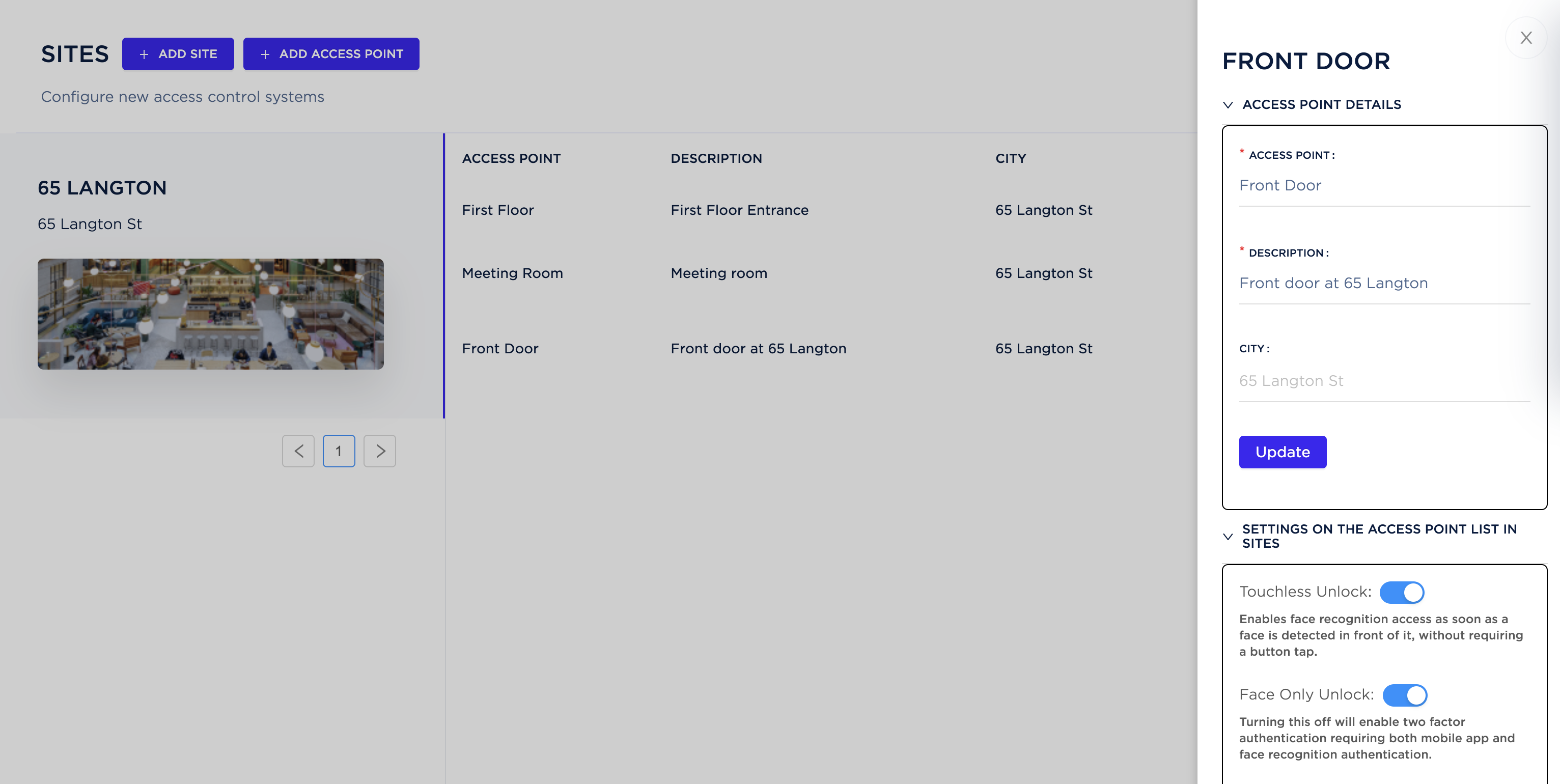
Turn on Video Intercom
Several cities have instated mandatory lockdown and others are following suit. During this period, delivery and other vendors might still come to the office when no one is present. We recommend that customers turn on the Video Intercom on Swiftlane. This would allow guests to start a video call with the designated front desk person, who can video call with the guest from anywhere using their Swiftlane app, and remotely unlock the door.
- This would ensure that you can verify the person at the door before granting them access
- It also allows you to grant visitor access even when you might not be at the door
- Giving out pins using legacy systems can be a security risk, since pins are hard to rotate and can be easily stolen or shared. We recommend that customers use the Swiftlane video intercom instead of giving out pins or shared keys to vendors and delivery people.
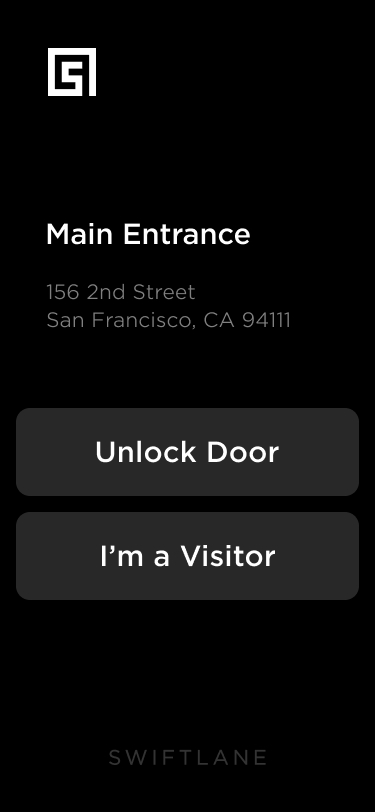

Resources: Check out our guide for understanding Office Intercom System
Two-Factor Unlock
Most businesses are currently on lockdown, which means there’s an increased risk of theft and vandalism for empty offices. We recommend that customers should turn on Two-Factor Unlock for any doors or sites where they would like to increase the office security when no team members are present. You can do that easily from the admin dashboard from the access point settings.




