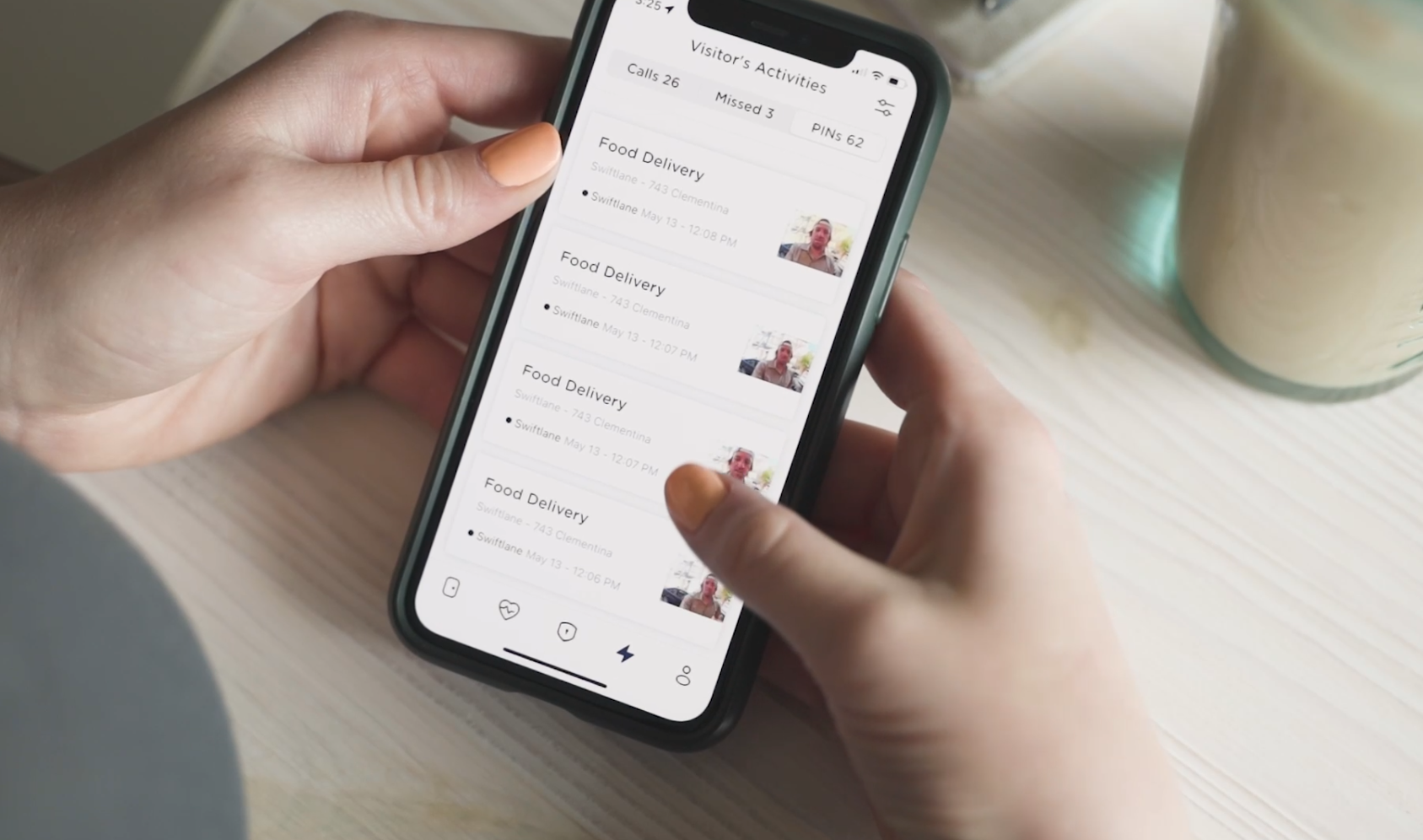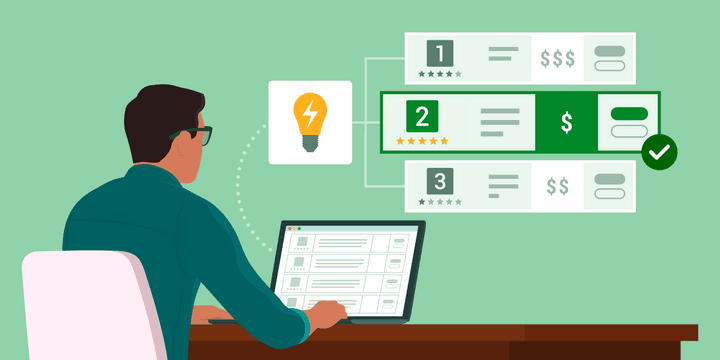Smartphone gate entry systems are becoming an increasingly popular option for managing access to gated communities, parking areas, apartment buildings, commercial properties, and even private residences. They offer a practical way to provide community security while offering community members a convenient process to get through the gates and provide entry for their guests and deliveries.
With this guide, we aim to provide a thoughtful overview of how smartphone gate entry systems work, based on our experience in access control systems. We highlight key considerations for selecting a system and outline the pros and cons of various options available on the market. If you’re managing a multi-tenant property or simply exploring ways to streamline access control, this resource will help you better understand how smartphone-based systems fit into the evolving landscape of property access solutions.
Table of Contents
- What is a Smartphone Gate Entry System
- How Smartphone Gate Entry Works
- Use Cases for Smartphone Gate Entry Systems:
- What to Look for in a Smartphone Gate Entry System
- Smartphone Gate Entry System Costs
- Swiftlane for Gate Entry Systems
- FAQs about Smartphone Entry Systems
What is a Smartphone Gate Entry System
A smartphone gate entry system – sometimes also called a cellular gate entry system – is a type of access control solution that lets users open a gate using their smartphone. Smartphone systems work alongside traditional keys, key fobs, remotes, and PIN code keypads, or be used to completely replace them. Today, you will find smartphone entry being increasingly installed at gated communities, apartment complexes, commercial buildings, parking lots, and even private residences.
Key Features Found in Most Systems:
- Mobile Access Control via App: Residents, tenants, or authorized users can open the gate using a mobile app that connects to the gate via Wi-Fi, Bluetooth, or cellular connection.
- Hands Free Access: Via the app, many systems let you use Siri or Google Assistant to open the gate with voice commands – which is especially helpful for drivers at vehicle gates. (e.g., “Hey Google, open the gate” or “Hey Siri, unlock the gate”)
- Smart Car Integration: The apps for many smartphone gate entry systems will integrate with dashboard interfaces like Apple CarPlay and Android Auto for convenient access at roadway and parking gates.
- Remote Unlocking: Authorized users can open the gate from anywhere. This feature is useful for letting in guests, deliveries, or service providers at electric automatic gates without having to open the gate in person.
- Guest Access Links or Codes: You can share temporary or recurring access credentials with visitors via text or email, straight from your smartphone.
- Cloud-Based Management: Property managers or homeowners can manage access remotely and update user permissions in real time.
- Video Intercom Integration (optional): Many smartphone gate systems can include video calling or two-way audio so users can see and speak with visitors who are at the gate, before granting access.
- Access Logs (optional): Smartphone gate entry systems can include a database that tracks who entered and when, including timestamps and sometimes even images. This feature can support commercial and residential property managers and provides the community with added security.
How Smartphone Gate Entry Works
Vehicle Access
A user’s smartphone, with an access control app or wallet credential installed, can communicate with the gate control mechanism via various means (e.g. Bluetooth, Wi-Fi, or cellular data) to tell the gate “this is an authorized community member”. The gate opens, allowing the driver into a parking area, a driveway, or the entire community.
- Bluetooth offers low power usage and broad compatibility but has limited range.
- Wi-Fi provides faster speeds and greater range, though it depends on network stability and can be vulnerable if not secured properly.
- Cellular connectivity enables remote access without relying on local networks, offering maximum flexibility but may involve data costs.
Choosing the right option depends on your priorities for range, security, compatibility, and cost. Many systems can offer connectivity through multiple methods, offering a backup when one system isn’t working. Smartphone entry for vehicles can work in coordination with other types of vehicle access control, including traditional clickers or RFID windshield tags.
Pedestrian Gates
You can use smartphones to open pedestrian gates that provide access to a gated community, a section of property, or outdoor amenities like pools or tennis courts. Smartphone access for pedestrians can work one of three ways, depending on the hardware installed at the gate:
- RFID/NFC: Users tap their phone near an RFID or NFC reader, like they would at a payment terminal.
- Bluetooth: With Bluetooth-enabled systems, you can simply approach the gate, the phone is detected, and the gate unlocks.
- Via App (Using Wi-Fi or Cellular): In systems with a user app, the user can open the app or gives a voice command to their phone to signal to the system to open the gate.
Access for Guests
Smartphone gate entry systems can also enable convenient access for visitors, guests, and deliveries. There are two main ways to provide access:
Intercoms: Many smartphone gate entry systems integrate with audio or video intercoms. That way a guest at the gate can call a resident, employee, etc. with the call routed to the user’s smartphone. The user can speak with the visitor (and see the visitor if a video intercom is used) and then press a button the phone to unlock the gate.
Temporary Access Codes: For gates without an intercom, such as in an office building lobby, users can go on their smartphone app to create a temporary QR code for their visitor, which is sent via text message or email. The visitor displays the QR code at a reader at the door and the gate unlocks. If the gate has a keypad instead, the user can create a temporary PIN for the visitor.
Use Cases for Smartphone Gate Entry Systems:
Residential communities
Apartment and condo complexes and HOA communities increasingly seek ways to protect community members, reduce theft and porch piracy, cut vehicular traffic, and protect parking spaces. Residential gate entry systems provide an easy-to-use tool so that residents can get through pedestrian and vehicle gates, while also using their phones to screen visitors and provide remote access.
What’s more, smartphone gate entry systems can be a convenient way to manage access to community amenities, such as fitness centers, pool areas, playing courts, or a clubhouse that may be accessed through a locked gate or door. Property managers appreciate that access can be managed without requiring full-time gate staff.
Commercial Properties
Office buildings and commercial campuses have a critical need to keep employees, tenants, and authorized visitors separated from the community at large, especially to protect things like inventory and intellectual property. Moreover, with many corporate buildings located in downtowns or dense urban areas, the need to protect parking spaces from general community use is key. Smartphone or cellular gate entry systems help fulfill this obligation without expensive staff that could dampen net operating income.
Industrial Complexes
Industrial facilities and construction sites need to keep the general public safe while also protecting supplies and expensive equipment. Gated access control is the most common solution. The benefit of a smartphone-based system is that authorized employees can get into the facility using their own electronic devices, without the facility needing to staff gates. You can filter access by time, individual teams or even levels.
Educational or Healthcare Campuses
Both educational and healthcare campuses typically provide a mix of different buildings, outdoor areas, and parking zones, which can all be controlled with a gate management system. Smartphone systems help you to come and go easily, while visitors are screened by manned gates or a front desk.
What to Look for in a Smartphone Gate Entry System
Remote Access and App Compatibility

Make sure the system is compatible with both iOS and Android smartphones, and allows users to open the gate remotely whether they’re at home or away.
Guest and Visitor Management
Look for features that let you share temporary access with guests, deliveries, or service providers. Some systems offer one-time links or scheduled access windows, which help keep things secure without handing out permanent credentials.
Security and Access Logs
Depending on the security of your facility or community, you may want a system that offers two-factor authentication (for instance, you need a code to open the app before the app can open the gate.) Property managers often appreciate systems offering detailed access logs that let them track who entered and when.
Ease of Management
If you manage multiple entry points and provide access to numerous community members, it is best to choose a system that is easy to manage. Cloud-based management portals simplify the process of adding or removing users, adjusting permissions, and monitoring access remotely across all entry points.
Installation and Hardware Requirements
When shopping around for systems, check with the sales representative to ensure that the system can integrate with your existing gate hardware or learn if it will require additional components. Also, you should inquire whether professional installation is needed or if it can be handled in-house.
Video and Audio Integration (Optional)

For gates with a high proportion of visitor traffic, consider integrating a video intercom to provide visitor access screening. This let’s community members see and speak with visitors before granting access. In the era of “porch piracy,” where some criminals pretend to be a delivery driver to gain access and steal packages, seeing who is actually at the gate can offer community members security and peace of mind.
Smartphone Gate Entry System Costs
An access control system is available for most budgets, but cost varies widely depending on the features. A basic system might cost $500 per unit for a simple system that responds to the smartphone. You’ll find that a full-feature gate intercom with smartphone app access can range from $1,000 to $3,000+, not including the price of the gate motor mechanism, which is usually sold as part of the gate itself. There are also more advanced systems that integrate things like license plate or RFID sticker readers for vehicle gates, which can cost $5,000+
One must also factor in installation fees (~$1,000 for a retrofit of an existing gate) and subscription fees for a cloud-based system that hosts the smartphone app and the management platform. The more the number of entry points and users, higher would be the fees. You can get the benefit of bulk pricing in case of higher numbers.
Swiftlane for Gate Entry Systems
Whether you are shopping around for a smartphone gate entry system for home, or mobile access control for a business, our company Swiftlane has you covered.
Swiftlane makes a variety of access control hardware and offers whole-community solutions for gate access control. In addition to a highly rated mobile access control app for gate entry, our product lineup includes video intercoms with facial ID for authorized users, key fobs and key fob readers, RFID tags for vehicles and RFID tag readers, and traditional gate clickers. The simplicity of use and functionality of our smartphone app have earned it top marks on both the Google Play (4.7 stars) and Apple (4.8 stars) app stores.
Our system is not just for gate either. Our systems can work as part of smartphone door access control systems too. Contact a Swiftlane sales representative. We can explain our system details and provide answers to questions about:
- Our suite of hardware options
- How our cloud-based management platform works
- How we provide 24/7 technical support
- What we can offer to new residential construction and housing developments
- How we can upgrade your gated community from its existing systems
- Our national network of recommended third-party installation professionals and security system integrators
- Compatibility with your existing gates, doors, and elevators
- Our limited hardware warranty
- Pricing for your community’s needs
FAQs about Smartphone Entry Systems
How does smartphone gate access control work?
Users download a mobile app or wallet credential to their smartphone, which communicates with the gate system, allowing them to remotely unlock gates or access them on-site. These apps often feature real-time alerts and access logs.
Is smartphone gate entry secure?
Today’s smartphone access control systems use encryption, secure authentication (e.g., access codes, QR codes, facial recognition), and activity tracking to ensure only authorized users gain entry.
Do I need the internet to use it?
Some smartphone gate access control systems can work completely locally, such as with an NFC reader or Bluetooth that detects an authorized user’s phone. However, most systems, including those with a user app, require some form of internet connection whether it be wired, Wi-Fi, or a cellular data connection.
Can I manage access for others?
Yes. Property managers or owners can issue temporary or permanent digital keys, codes, or QR codes to guests, staff, or service providers through the app or a desktop online management platform.
What types of gates are compatible?
Most systems simply send a signal that triggers any kind of automatic gate to open, so these systems work with sliding gates, swing gates, and barrier arms.
What happens if my phone is lost or stolen?
You can immediately revoke access through the system’s admin dashboard or customer support, and register a new device. Gate systems can also use backup credentials, such as a numeric PIN pad or key fob to open the gate.
Is it expensive to install?
Costs vary based on the system and gate type, but many find the investment worthwhile for the added convenience, security, and reduced need for physical credentials.
Can I integrate a video intercom?
Yes! Integrate a video intercom if your gate will be used by guests. You can receive video footage from the intercom directly on your mobile app. This way, you can see who is at the gate before authorizing entry.
What if there’s a power outage or network failure?
Some systems include battery backup, offline Bluetooth access, or manual override options to ensure continued operation. However, if the gate itself requires a power source to operate, such as a vehicle barrier arm, the property manager may have to set the gate to the open position during a power outage if there is no backup power source.
Get a Quote for A Smartphone-Enabled Gate Entry System
Reach out to Swiftlane for a free consultation or quote for upgrading your gated entry system