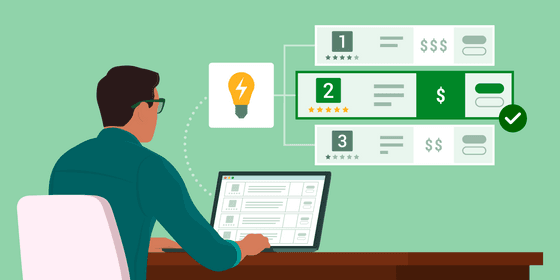An Introduction to 2-Way Wireless Intercoms
Let’s cut to the chase: If you are in the market for an intercom for building access control, what suits most buildings is a 2-way intercom system with a wireless connection. We wrote this comprehensive guide to help you understand how 2-way intercom systems differ from other intercom types and how wireless intercoms provide some advantages over wired models. We aim to explain how these intercoms are integral to a modern building security system that provides a convenient communications and entry tool for your building’s occupants.
This article briefly overview what full-duplex, two-way intercom systems are and how they differ from older half-duplex and simplex (one-directional) intercom systems. We also explore the nuances of wired vs. wireless systems and how an intercom can enhance operations for your building.
Table of Contents
- An Introduction to 2-Way Wireless Intercoms
- What Is a 2-Way Intercom System?
- Types of 2-Way Intercom Systems
- Benefits of Using a 2-Way Intercom System for Home
- How to Choose a Wireless 2-Way Intercom System
- Installation and Maintenance Tips
- Swiftlane Swiftreader: An Example of a Modern Wireless 2-Way Intercom
What Is a 2-Way Intercom System?
A 2-way intercom system comprises the equipment and technology needed to connect people in different areas of a building. It allows for back-and-forth audio communication—like a visitor speaking with a tenant from the front door. Both parties can hear and respond to each other in real-time. Unlike one-way systems that only send messages out, two-way intercoms make real conversation possible, which is especially useful at entry points, security desks, or for room-to-room communication in homes and workplaces.
Full-Duplex Intercoms
These are systems that allow simultaneous two-way communication, meaning both parties can speak and listen at the same time, much like a typical phone conversation. This type of intercom uses separate channels or frequencies to transmit and receive signals simultaneously. Some duplex intercoms actually use ordinary phone lines to connect visitors to building occupants – these are called telephone call boxes. Many newer intercoms use wireless or ethernet connections to achieve the same effect.
Meanwhile, non-duplex intercom systems (typically called half-duplex or simplex) handle communication differently:
Half-Duplex Intercoms
This type of communication goes both ways, but it is not simultaneous. Users take turns speaking, usually pressing a button to talk and another button to listen. This system uses a single channel, alternating between sending and receiving signals. These intercoms are often found in older buildings. Few intercom systems today are sold as half-duplex intercoms.
Simplex Intercoms
These allow communication in only one direction – which is sometimes the appropriate choice for certain uses. A common example is an announcement or paging system, where one person broadcasts a message to listeners who cannot reply directly through the same system. Simplex intercoms are typically installed in schools, hospitals, and retail centers, and made be part of a large office building’s emergency or public address system.
Quick-Comparison Chart
| Type | Communication Direction | Simultaneous Communication | Example |
| Full Duplex | Two-way | Yes | Telephone, IP Intercom |
| Half Duplex | Two-way | No (turn-based) | Push-to-talk style intercoms |
| Simplex | One-way | No | PA Systems, Broadcast intercoms |
Practical Implications
- Full Duplex intercoms facilitate natural, flowing conversations to support critical communications in arenas like security checkpoints, door-entry systems, or customer support.
- Half-duplex systems are often cheaper and simpler but less convenient since users must wait their turn to speak.
- Simplex systems are effective when only one-way announcements or messages are needed.
Choosing between these types depends on your building’s specific needs, including ease of communication, cost, complexity, and intended usage scenarios.
Types of 2-Way Intercom Systems
Simplex and half-duplex intercoms are products of simplistic legacy wiring systems installed in buildings. Today, most wired intercoms either use an ethernet connection, which is an inherently two-way duplex communications infrastructure, or they use a wireless connection such as Wi-Fi or cellular data, which is also two-way and duplex.
Wired 2-Way Intercoms

Wired two-way intercom systems have hardware at both ends of the system that are physically connected through cables and wires. They offer reliable, clear communication due to their stable connection.
- Advantages: Clear audio quality, consistent power, and reliable performance.
- Disadvantages: More complex installation process, limited placement options due to wiring, higher upfront costs.
Unless a building already has a legacy wired backbone in place, we recommend considering wireless systems for their lower installation costs and flexible design.
Wireless 2-Way Intercoms

Wireless two-way intercom systems don’t rely on a cable running from end to end. For instance, they may send communications from the main intercom over the internet to a user’s smartphone or another digital device. These systems are growing in popularity due to their convenience and lower installation costs.
- Advantages: Simple and quick installation, flexibility in placement, portable, easily scalable.
- Challenges: Potential interference from other wireless devices. May require a subscription service from the manufacturer.
2-Way Intercom System with Video

Two-way video intercom systems combine audio and video functions, enabling users to visually confirm identities and bolster security. Although audio communication in these systems is consistently bidirectional, video transmission is often limited to one direction, allowing the occupant inside the building to see the visitor at the intercom. However, certain advanced models offer two-way video, letting both the occupant and visitor view each other simultaneously.
- Advantages: Provides visual confirmation of visitors, increased security, suitable for both homes and businesses.
- Common applications: Front-door entry systems, gated communities, office receptions, childcare monitoring.
Benefits of Using a 2-Way Intercom System for Home
Two-way intercom systems significantly improve home security, convenience, and internal communication.
- Enhanced Security: Allows homeowners to verify visitors and respond appropriately without opening doors. This helps cut down on so-called porch piracy – where someone comes into a building pretending to be someone else for the purpose of stealing packages from a lobby or mail room.
- Convenience: Easy communication between different rooms or floors, useful for larger homes or families with children and elderly residents. Also helps building occupants manage the flow of visitors without the need of front door staff – think: nannies, pet care, house cleaners, food deliveries, packages, and the like.
- Emergency Use: Facilitates rapid communication in emergencies, allowing immediate assistance.
- Building Systems Integration: Today, many wireless systems include the capability to integrate with smart home and building technologies. They can offer mobile app support and remote communication capabilities. Many intercoms can also integrate with other building systems including elevator access control, security and fire alarm systems, closed-circuit camera networks, and the like.
How to Choose a Wireless 2-Way Intercom System

When selecting a wireless 2-way intercom system, consider these key factors:
- Range and Connectivity: Ensure the system covers the necessary communication distance for your property.
- Scale: How many users can the intercom accommodate? Some models are made for single-occupant buildings like a stand-alone home or a single retailer or office. Others are made for multi-tenant buildings, but some are best suited to small buildings, while others can scale to thousands of tenants.
- Door Unlock: If the intercom is for the building’s front door, it should integrate with the door lock so that building occupants can remotely unlock it.
- Audio and Video Quality: Opt for clear audio and high-quality video for better communication. Today’s top intercoms have HD cameras and high end microphones for better communications.
- Security Features: Select systems with encrypted communication to prevent unauthorized access.
- Weather and Vandalism Resistance: If the intercom will be placed outside, you want it to resist damage from the elements or vandalism. Look for hardware with an IP rating of 65 or higher, and an IK rating of 08 or higher.
- Battery Life and Power Supply: Long-lasting battery or reliable power options are essential.
- Expandability: Choose systems that allow easy expansion and compatibility with other smart home devices.
- Remote management: Many intercoms for multi-tenant buildings offer online remote management, which means they can be programmed remotely from a central management office. This saves property managers time and expense in sending a technician to the hardware every time a new tenant moves in or out.
Installation and Maintenance Tips
Proper installation and regular maintenance help maximize the lifespan and performance of wireless 2-way intercom systems.
- Installation: Follow manufacturer guidelines, avoid placing intercoms near metal objects or strong radio interference sources. Ensure clear signal pathways. Use a professional installer in multitenant buildings when the intercom must integrate with other building systems.
- Troubleshooting: Regularly check and manage wireless channels to avoid interference. Keep firmware and software up to date.
- Maintenance: Periodically test batteries or power sources, clean devices, and inspect them for physical damage.
Swiftlane Swiftreader: An Example of a Modern Wireless 2-Way Intercom
Our Swiftlane SwiftReader X is a notable choice for a wireless 2-way intercom system for multi-tenant buildings. It blends a number of advanced features and a user-friendly design:
- Two-Way Video Communication: The SwiftReader X provides real-time, 2-way video calls. This enhances security by allowing both visual and audio verification of visitors. The device also logs all building entries with a video record onto a cloud-based management platform.
- Multiple Access Methods: Beyond traditional key fobs, our hardware supports several types of credentials including facial recognition, mobile app entry, PIN codes, and QR codes. This versatility caters to various user preferences and enhances convenience, while making lost keys a thing of the past.
- Integration with Voice Assistants: The SwiftReader X integrates with voice-activated assistants like Siri and CarPlay, enabling hands-free operation—a beneficial feature for drivers accessing vehicle gates.
- Cloud-Based Management: Property managers can oversee and update the system remotely through our cloud-based management platform, streamlining operations across multiple properties.
- Durable Hardware: Designed for durability, the SwiftReader X boasts an IP65 weatherproof rating and an IK10 anti-vandalism rating, making it suitable for various environments and extreme weather.
- Customer Support: Our intercoms come with a two-year limited warranty and 24/7 live troubleshooting and support.
In summary, the Swiftlane SwiftReader X stands out for its comprehensive set of features, enhancing both security and user experience in residential and commercial settings.