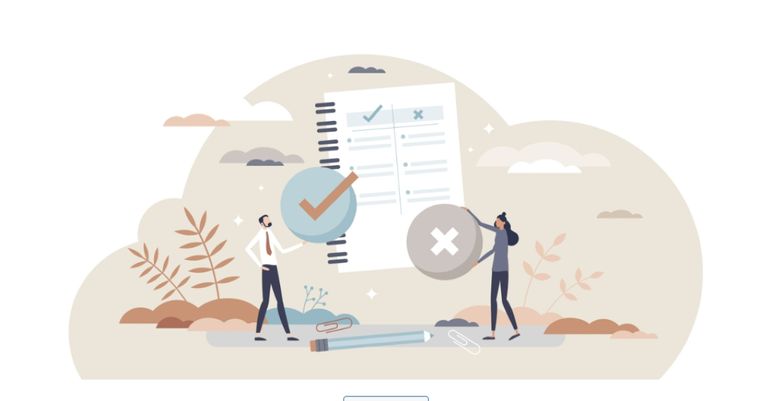Doorking, Inc., also known by its logo DKS, has been a well-known manufacturer of access control systems since 1948. The company specializes in various security products for residential, commercial, and industrial applications. It is best known for its call boxes, widely used in gated communities, apartment complexes, commercial buildings, and other facilities requiring controlled access.
Doorking’s call boxes are often called telephone entry systems because they traditionally used a dedicated phone line to call individual residences or offices from a main call box panel at a building entrance. While many Doorking products still use a traditional telephone line, newer Doorking models can also make calls using cellular networks or over the Internet. The company’s products offer features like visitor call screening, remote access control, and integration with other security systems such as cameras and gate operators.
Doorking is respected for producing reliable, durable, and simple access control products. Their systems are also scalable for up to 3,000 end-users. Their strong reputation stems from decades of experience and a commitment to security technology. However, with a focus on placing voice-only calls, the company’s product line-up lacks many of the bells and whistles sought by modern buildings. Its call boxes lack encrypted or biometric entry or facial recognition. Meanwhile, only 2 of its nearly 20 models offer a limited video calling capability, and only 2 of the 20 offer a built-in key fob reader entry system. In contrast, none offers both video and key fob entry.
This review focuses primarily on their call box products for multi-family residential buildings, including condos, apartments, co-ops, and gated communities.
How We Review
We did 8 hours of Internet research to write this review, looking at all of Doorking’s product pages, brochures, and technical specs to understand each model’s capabilities and differences. The pricing of each product is sourced from a range of competitive distributors online. We also looked at what people have said about the products on YouTube, Reddit, X, and other discussion forums to discover notable benefits and shortcomings of DKS products.
Table of Contents
- Doorking Product Line-Up: Models, Features, Pricing
- Doorking 1830s Model Call Boxes – For Large Buildings
- Doorking Standard 1800s Series Products – Small and Medium Residential
- Doorking’s eVolve Video Entry Systems
- Best Alternative to Doorking Video Intercom: Swiftlane SwiftReaders
- Overall Review: The Pros and Cons of Doorking Call Boxes
- Final Considerations: Installation, Servicing, Product Limitations
Doorking Product Line-Up: Models, Features, Pricing
We focus on Doorking products suitable for multitenant residential buildings where a visitor at the call box can call each resident. Doorking makes a handful of intercom models that can only call one location, such as a front desk or a management office, which we don’t review here.
Doorking’s products can be divided into various lines based on the size of the buildings or campuses they can cover, whether the boxes are voice-only or video-enabled, Internet-enabled (which permits remote cloud-based management), or whether they only use standard telephone lines.
Voice-only Call Boxes for Large Buildings (Up to 3,000 phone numbers), Internet-enabled
1830s Models:
- 1833
- 1834
- 1835
- 1837
Voice only Call Boxes for Medium Buildings (Up to 600 phone numbers), No Internet.
1800s Models:
- 1802
- 1803
- 1808
- 1810
Voice only Call Boxes for Small Buildings (Up to 27 phone numbers), No Internet
- 1812 Plus
Voice-only call boxes for small buildings (Up to 27 phone numbers), Internet-enabled
- 1802 Access Plus
- 1808 Access Plus
- 1810 Access Plus
- 1812 Access Plus
One-way Video-enabled call boxes for up to 10 or 40 residents, Internet-enabled
- eVolve 2108
- eVolve 2112
Doorking 1830s Model Call Boxes – For Large Buildings
Doorking’s premium telephone call boxes for large multifamily residential buildings and complexes have 1830s-numbered models, including 1833, 1834, 1835, and 1837. You can call up to 3000 residences or offices using the models in this lineup.
Connectivity Options
The model in Doorking’s 1830s series takes a step forward from traditional telephone entry systems by including multiple connectivity options:
- Plain old telephone service” (POTS), where the call box is plugged into a standard old-fashioned telephone landline. This requires the building to have a dedicated landline for the call box.
- Wired ethernet connection to the Internet to use Voice over Internet Protocol (VOIP). Here, the building must have an Internet account and a modem that can be wired into the call box.
- Cellular connectivity: The 1830s call boxes can connect wirelessly via an antenna to AT&T’s cellular LTE network. This requires a cellular subscription arranged through Doorking.
Remote management software: You can manage boxes connected via cellular or Internet connections remotely using DKS’ cloud-based management software. This software incurs an ongoing subscription fee.
Proximity Card Reader Capabilities: While the 1833 is a no-frills call box only available without a proximity card reader, the 1834, 1835, and 1837 models are available in one of two series, one series with proximity card readers (90s Series) and one series without (80s Series).
Doorking 90 Series Call Boxes – Proximity Reader Enabled
- Available for the 1834, 1835, and 1837 only
- These are larger call boxes that are entirely rectangular.
- The larger space provides room for a proximity card reader toward the bottom of the call box.
- Allows the call box to be part of a key fob entry system.
- The proximity card reader is an optional add-on on the 1834 and built into the 1835 and 1837
- All call boxes in this series are covered in Doorking’s brochure for 90s Series call boxes.
Doorking 80s Series Call Boxes – No Proximity Reader
- Available in the 1833, 1834, 1835, and 1837 models.
- These call boxes get slimmer from top to bottom for a lower profile when mounted.
- There is no room for a proximity card reader, which is incompatible with key fob entry.
- All call boxes in this series are covered in Doorking’s brochure for 80s Series call boxes.
We cover each model in a combined fashion here because each model has similar features and is priced similarly whether sold in the 80s or 90s series. All models, except the 1833, feature a monochromatic LCD, including a 12-button numeric pin pad, just like you would see on a traditional landline telephone. All models but the no-frills 1833 include an A and Z button to scroll through the built-in digital directory.
1837 Model: 90s Series and 80s Series
- Doorking’s flagship telephone call box for large residential complexes
- Program up to 3,000 resident phone numbers
- Build-in digital directory with A and Z scroll buttons
- The only model to include an 8-line LCD (shows eight directory listings at a time)
- Control up to 48 Wired entryways and 24 wireless entryways
- Connection types: Cellular (AT&T LTE), VoIP, Wireless, POTS
- Ready for cloud-based management, DKS Cloud (requires subscription)
- 90s Series Only: Integrated proximity card reader already installed
- Online pricing ~ $3,500-$4,300
1835 Model: 90s Series and 80s Series
- Similar to the 1837, but the LCD screen is limited to one line
- Suitable for large residential complexes
- Program up to 3,000 resident phone numbers
- Build-in digital directory with A and Z scroll buttons
- Control up to 48 wired entryways and 24 wireless entryways
- Connection types: Cellular (AT&T LTE), VoIP, Wireless, POTS
- Ready for cloud-based management, DKS Cloud (requires subscription)
- 90s Series Only: Integrated proximity card reader already installed
- Online pricing ~ $2,500-$3,100
1834: 90s Series and 80s Series
- Similar to 1835 but limited to controlling two access points
- Suitable for multifamily residential with one or two main entryways.
- 1-line LCD like the 1835 model.
- Storage of 3,000 phone numbers
- Control up to 2 access points – fewer than other models in this series
- Connection types: Cellular (AT&T LTE), VoIP, Wireless, POTS
- Ready for cloud-based management, DKS Cloud (requires subscription)
- 90s Series Only: It can be upgraded with a proximity card reader, but you also require a separate circuit board.
- Online pricing ~ $1,700-$2,100
The 1833 – 80s Series Only
- A no-frills model for multifamily residential
- Not available in the 90s Series (no option for a proximity card reader)
- It has no LCD screen, no scrolling A and Z buttons, and no built-in directory
- Requires a separate printed directory located next to the call box
- Control up to 48 access points – more than the 1834 model
- Cellular, VoIP, or POTS connectivity.
- DKS Cloud Enabled (requires subscription)
- Up to 3,000 phone numbers
- Online pricing ~ $2,000
Potential Advantages of 1830s Models
- Availability for Internet connectivity and remote cloud-based management
- Does not require a dedicated phone line, unlike many older Doorking products.
- Robust steel call boxes withstand the elements.
- Relatively simple to use – A standard numeric pin pad and no more than three more buttons
- Availability to integrate a key fob entry system (90s series only)
- You can program these models with resident PIN codes for entry
- Specific models can cover dozens of entryways
- You also have the choice to integrate products in this series with various Doorking mounting post products, such as at driveway gates and other areas where wall mounting may not be feasible.
Potential downsides
- Voice only – no ability to screen visitors over video
- No option for facial recognition
- Old-fashioned design – call boxes are clunky metal with push buttons rather than sleek glass with touchscreens
- Scrolling through a large directory with hundreds or thousands of listings using A and Z buttons can take time and effort on a one-line or even eight-line LCD screen.
- LCD screen is low-resolution and monochromatic rather than full-color
- There is a 15-character limit to listings
Doorking Standard 1800s Series Products – Small and Medium Residential
Doorking makes a standard series of call boxes, its 1800s models, that offer minimal frills and are usually programmable with fewer numbers than models in the 1830s lineup. Most of the models in this lineup are standard telephone call boxes, meaning they require a regular landline telephone connection and lack Internet connectivity. Such models lack cloud-based management features and must be programmed over the phone or at the call box.
Access Plus: Models with “Access Plus” in the name generally have the same box design as their standard cousins but can connect to the Internet via a cellular or wired connection. You can program all of these models using a cloud-based management platform. The Access Plus models are limited to programming 27 phone numbers, while the standard models can often include up to 600.
1802 Model and 1802-EPD – Small Box with LCD Screen
- One of the smallest Doorking models for tight spaces
- The standard model has no directory
- The 1802-EPD model includes A/Z scrolling buttons and a built-in directory
- Control 2 access points
- Up to 600 phone numbers
- Optional cellular connectivity is available as an add-on feature
- You must program directly at the box
- No Internet connectivity
- No cloud-based management
- Online pricing ~$450-900
1802 Access Plus Small Box with LCD Screen
- Same compact design as the 1802 Model.
- Control up to 8 access points
- Limited to 27 phone numbers
- No built-in directory (not available as 1802-EPD with Access Plus)
- Can connect via POTS, cellular, or Internet
- Remote management using DKS cloud-based management (subscription applies)
- Online pricing ~$1,300
1803 Model – Large panel with LCD, no built-in directory
- Control 2 access points
- Up to 600 phone numbers
- No built-in directory – must be printed next to the box.
- It uses a standard telephone line
- You have to program directly at the box
- Includes a relay that can control a building gate
- No “Access Plus” version is available: No Internet or cloud-based management.
- Online pricing ~ $600 – $1100
1808 Model – No LCD Screen, Compact
- Super compact – one of the smallest Doorking models
- Control 2 access points
- Program up to 600 phone numbers
- No LCD Screen or built-in directory
- Connects only via POTS
- You must program the device via telephone or at the box
- No Internet connection
- No cloud-based management
- Online pricing ~ $500-$900
1808 Access Plus – No LCD Screen, Compact
- It has the same call box design as 1808
- Control up to 8 doors but call only 27 numbers
- It has a printed directory for up to 12 numbers
- Has Internet connectivity and PC programmability available
- Pricing online ~ $1,200-$1,300
1810 Model and 1810 Access Plus – LCD Screen, Printed Directory
- Each is similar in features to the 1808 and 1808 Access Plus, respectively
- Bigger box sizes compared to 1808 Models to include a printed directory on the face plate
- 1810 model: Control 2 doors, up to 600 phone numbers
- 1810 Access Plus: control up to 8 doors, 27 phone numbers
- Access Plus model is Internet-connected and remotely programmable
- Online pricing ~$800-$1,100 Access plus model: ~$1,300-$1,500
1812 Plus and 1812 Access Plus – No LCD Screen, No directories, Compact
- Both models are bare-bones boxes with no LCD screens
- There are no built-in directories, just a numeric PIN pad and a “push to call” button
- Compact and similar design to the 1808 Models
- Both can call 27 numbers and control two access points
- The Access Plus version can connect to the Internet for PC programmability
- An “1812 Classic” is only suited to three-family or smaller homes.
- Online pricing ~$900-$1,100 Access plus model: ~$1,400-$1,600
Advantages of Doorking 1800s Series
- “Access Plus” models include Internet connectivity and remote management.
- You can program some models with upto 600 phone numbers
- Significantly lower price points than 1830s models.
- Simple, easy to use designs.
- Compact options are available for tight spaces, unlike the 1830s models.
- It has the same durability and reliability as the 1830s models.
Disadvantages of Doorking 1800s Series
- There is no video on any of the models
- No facial recognition on any models
- There are no options to include proximity card readers for key fob entry systems.
- “Access Plus” Models with internet connectivity are limited to 27 phone numbers.
- Models for larger buildings (up to 600 numbers) do not have Internet connectivity and must be programmed by phone or at the call box.
- You can only place calls to phones – no mobile device access control via an app.
Doorking’s eVolve Video Entry Systems
Recently, Doorking made its first foray into providing an integrated all-in-one video intercom with its eVolve Video Entry Systems. The eVolve’s two models, the 2108 eVolve and 2112 eVolve, are compact models similar in their overall shape and design. The 2108 eVolve includes a short printed listings directory and is based on the chassis of the 1808 Access Plus. The 2112 eVolve does not have a printed directory and is based on the chassis of the 1812 Access Plus.
Perhaps because Doorking is new to video intercom systems, these models are limited in the size of the residential buildings. They can cover no more than 40 units. Larger buildings looking for a modern video intercom system must look to another manufacturer, such as Avigilon, Aiphone, or Swiftlane.
The boxes have built-in one-way only video streamed over the Internet to residents’ smartphones. Residents can look on an app to see who is at the door. However, there is no option for visitors to see the residents, unlike in a two-way video system. Like call boxes in the 1830s lineup, the eVolve video entry systems include cloud-based management with DKS Cloud (requires a service subscription).
In our online searches, the physical call boxes for the eVolve system are priced at around $1,110. However, that does not account for the ongoing subscription service fee from Doorking for the video calling feature.
Advantages of Doorking’s Video Entry Systems
- Visually screen visitors from your mobile device using one-way video
- It can also work as voice-only on a traditional telephone
Potential Downsides of Doorking’s Video Entry Systems
- Requires an ongoing subscription to use the app and video feature, unlike a wired video intercom
- Limited to 10 residents (2108 model) or 40 residents (2112 model)
- eVolve models lack a screen on the call box or a built-in directory
- There is no option for proximity card readers
- No facial recognition capability despite the camera
- It still uses the older metal design of DKS’s traditional voice-only call boxes.
- No touchscreens, sleek design, or two-way video possible.
Best Alternative to Doorking Video Intercom: Swiftlane SwiftReaders
If you are considering alternatives to Doorking for video intercoms, one top choice might be Swiftlane video intercoms. Features of Swiftlane’s hardware include:
- Sleek, compact design
- 2-way video (visitor and resident can both see each other at the resident’s discretion)
- Modern, full-color touchscreen for scrolling through the resident directory
- Scales to an unlimited number of residents/users
- Option for proximity card reader for key fob entry system
- Use a mobile device for entry
- Upgradable: Using touchscreens means the system can be updated over time with software improvements to the user interface.
- Built-in facial recognition access control for residents.
Overall Review: The Pros and Cons of Doorking Call Boxes
Positive Attributes of Doorking Products
No matter what product you look at from Doorking’s call box lineup, they are known for the following positive attributes.
Remote Access Control: All Doorking call boxes work with remote access control. Residents can press “9” on their phone when a visitor calls to unlock the door. For Doorking’s eVolve products, residents can press a button on a smartphone app to permit entry.
Durability: Doorking is known for durable call box housings that withstand the elements and resist damage. All products feature galvanized steel sub-plates and stainless steel facings.
Extreme Weather Reliability: Most products’ operating temperatures are between 10F and 145F. You can install an auxiliary heater in many of its call boxes for even colder climates.
Simplicity: Most of Doorking’s models are voice-only and use single-line monochromatic LCD screens. They are generally limited to having a “call” button, two scroll buttons, and a 12-button numeric pin pad like a telephone. However, this simplicity can make it tedious to scroll through long directories of resident listings.
Widely Available: Doorking products are easy to acquire nationwide. The boxes are sold online through various vendors, so it is easy to compare pricing. Doorking has 14 regional sales offices across the U.S. and works with hundreds of local dealers to sell and install its equipment. The company is a behemoth in telephone call boxes.
Traffic Gate Integration: Doorking also sells a variety of traffic control products, such as vehicle gates for campuses and residential complexes that include parking. Doorking’s call boxes integrate easily with these gates to offer a whole-property access control solution.
Manufacturer Warranty: All of the models we review come with a 2-year Limited Warranty from DKS.
Potential Disadvantages of Doorking Call Boxes
With a company focus on telephone entry systems based on technology in use since the 1940s, the company has not pushed its product lineup to include many of the features sought by modern buildings today or even updated the call box design. Some DKS disadvantages include:
Old Fashioned: Although taste is subjective, Doorking products have an old-fashioned design. These may not signal that a building is modern or high-tech for a building trying to attract discerning residents. No models feature touchscreens or full-color screens. All models feature clunky metal push buttons and a boxy design.
Mostly Voice-Only: Most Doorking products are voice-only, including all its products for large residential buildings. However, for added security, residents increasingly seek video capability to screen callers who may misrepresent themselves as delivery workers. Doorking only has two video-enabled call box models, which are limited to smaller buildings, and none feature facial recognition access control.
Fixed Design, Not Upgradeable: Doorking call boxes can’t be upgraded with new user software or features to adapt to emerging industry trends. This is because they use a fixed design with metal buttons and no touchscreens,
Complicated Product Lineup: While some intercom manufacturers have a simple lineup of three to five different call box/intercom models to suit all building types, Doorking offers a somewhat confusing lineup of roughly 20 products with overlapping names and slight variations in features from model to model. If you research which model to choose, this could pose an additional burden, resulting in unnecessary analysis paralysis.
Generic Keys: Some users complain that Doorking boxes can be opened with a generic maintenance key, giving unauthorized users access to the internal electronics, which can be tampered with to unlock a door. Building managers with this concern may want to look at encrypted, factory-sealed systems or require 2-factor authentication.
Final Considerations: Installation, Servicing, Product Limitations
Because Doorking call boxes are popular and have been around for decades, they are easy to obtain, install, and support.
- Doorking sales offices are covering 14 U.S. regions.
- There are hundreds of local third-party distributors, dealers, and installation companies.
- The products are heavily covered on YouTube, including a YouTube tutorial series for using the management software.
For some buildings, Doorking’s key features of a voice intercom and access control will be sufficient, and a Doorking product may be a fine choice. However, certain building types and use cases may require you to consider other providers:
- Buildings seeking video intercoms since Doorking has limited models with this function
- Buildings catering to younger or affluent residents seeking sleek designs and modern features
- Higher security buildings require encrypted entry credentials or biometrics.
- Buildings seeking facial recognition for resident convenience
- Buildings that want to provide entry via residents’ mobile devices (i.e., “tap to enter”)
If you are curious about comparing various alternatives in video intercom systems, check out our Best Apartment Intercom Systems article.
Start Improving Your Building Security
Contact a Swiftlane specialist about learn more about alternatives to Doorking intercom, and find the best access and intercom solution for your building.