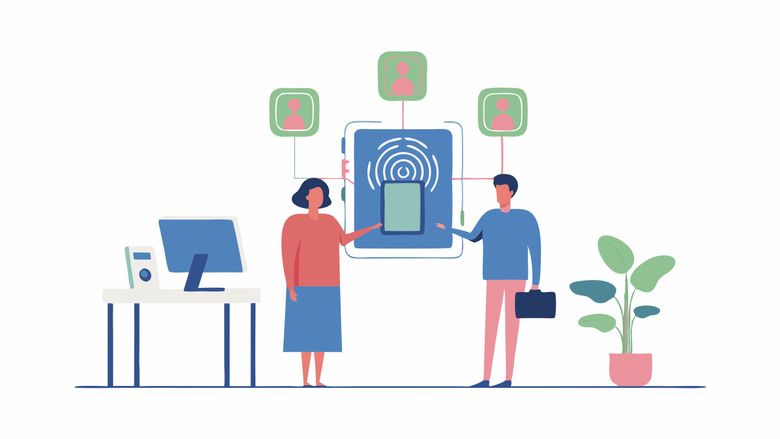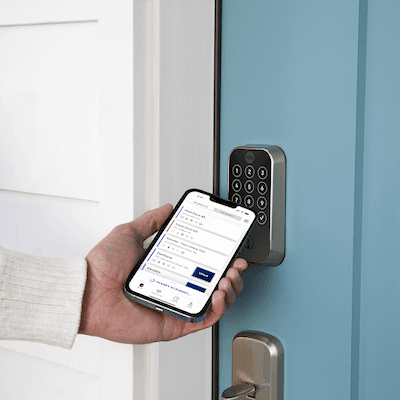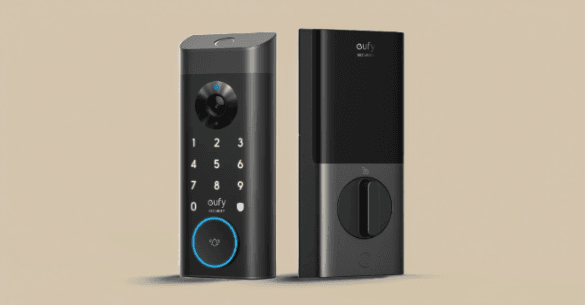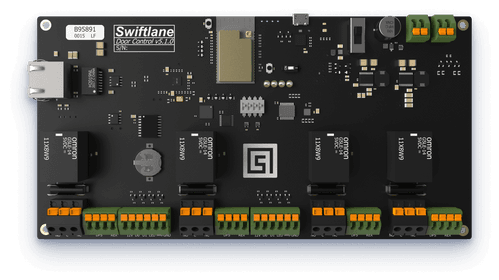In 2025, we’re witnessing a security revolution where biometric characteristics hold the key to everything—from your smartphone to your laptop, and now, increasingly, your home. This article will help you narrow down the best fingerprint door lock for your home or building, which are on the rise to replace old-school systems as the frontier of security.
Discover why people are making the shift to biometric access control, the advantages and pitfalls of fingerprint door locks, and how to choose the right system for your property.
Table of Contents
- What is Biometric Access Control?
- How Does a Fingerprint Door Lock Work?
- Best Fingerprint Door Locks for Every Need
- Checklist: Choosing a Biometric Door Lock for Your Property
- Your Next Step: Beyond Single Doors
- Frequently Asked Questions
Suggested Posts
- What is a Fob System and How to Choose One
- Best Facial Recognition Access Control Systems to Buy in 2025
- Yale Smart Locks for Unit Doors – Offered by Swiftlane
- Igloohome Smart Locks by Swiftlane
What is Biometric Access Control?
Biometric access control systems use your unique physiological traits (retina scanners, fingerprint sensors, facial depth recognition systems) to unlock doors. Your unique biometric data is stored as secure digital templates in the system for authentication during access attempts.
People trust biometric access control because it relies on non-replicable, individual data, eliminating any chance of identity theft and unauthorized access.
With evolution in technology, fingerprint door locks in today’s age can store hundreds of unique fingerprints and accurately read them in milliseconds. Know more about their function, benefits, and disadvantages below.
How Does a Fingerprint Door Lock Work?
Fingerprint door locks use pre-fed biometric user data (unique fingerprint patterns in this case) to authenticate your identity. You simply press your finger against the scanner, usually located on the handle, for the lock to detect your finger patterns and unlock the door.
This technology has evolved to account for different finger angles and temporary cuts or swelling, while still accurately authenticating your finger pattern.
Benefits of Fingerprint Door Locks
Bypass Lock Pickers and Stolen Data – Since fingerprint locks authenticate unique biometric data, you can eliminate the chances of your locks being picked with basic tools and YouTube tutorials. Modern sensors take security even further by detecting live tissue and blood flow. This means that even if someone were to obtain a copy of your fingerprint (which is extremely difficult), they’d need sophisticated equipment to create a fake that could fool the sensor.
Fully Eliminate Physical Keys – With fingerprint door locks, your finger becomes your key—always with you and impossible to lose. Eliminate metallic keys completely, along with rekeying expenses and time-consuming handovers.
Scale Tenant Usage – Modern fingerprint locks can store anywhere from 50 to 200 different fingerprints, each with customizable access permissions. This means you can grant temporary access to house sitters, provide permanent access to family members, or quickly revoke access for former roommates or employees.
Store Access Logs – Advanced systems store audit trails with timestamps, for both successful authentications and failed attempts. Select a system with these capabilities to know exactly who accessed your property and when. Some systems even send real-time notifications to your smartphone for every access event.
What are the Disadvantages of a Fingerprint Door Lock?
No security system is 100% immune to all threats. Like any technology, fingerprint locks can also be compromised.
- Your device may experience poor Wi-Fi or Bluetooth connectivity, which is essential to power the authentication process.
- If your finger is wet or dirty, it may hinder the fingerprint recognition process, preventing the door from opening.
- If your fingerprint door lock is battery-powered, it may require frequent battery changes because it operates continuously.
- Such security systems are reasonably more expensive than traditional door locks, so you would need to invest a good chunk in upgrading your regular door locks.
- In rare cases, cybercriminals may even exploit software vulnerabilities or obtain fake fingerprints.
To prevent such circumstances, we advise that you follow best practices for maximum security.
Best Practices for Maximum Security
To get the most protection from your fingerprint lock:
- Choose systems with local fingerprint storage rather than cloud-based options
- Enable automatic software updates to patch vulnerabilities quickly
- Consider locks with multiple authentication factors (fingerprint plus smartphone app)
- Regularly review access logs for any suspicious activity
- Maintain physical security measures, such as video intercoms, as an additional deterrent layer.
Best Fingerprint Door Locks for Every Need
Before finalizing smart door locks with fingerprint, consider your needs and priorities. Depending on whether you need a high degree of security, smart home integration, ease of installation, or affordability, there’s a smart lock out there catered exactly to your requirements.
Down below, we’ve compiled a list of standout fingerprint door locks that represent the best options for different needs and budgets in 2025.
Yale Assure Lock 2 Touch
The Yale Assure Lock 2 Touch is the overall choice for 2025 owing to its high customization capabilities and compact design. You can choose between proximity-based Bluetooth technology or remote Wi-Fi technology (which requires an additional Wi-Fi bridge) and get a physical key backup if needed.
Yale Assure 2 Touch can support up to 20 fingerprints, making it ideal for households with multiple members. However, it is a disadvantage if you have a large number of members or want to implement the solution in a corporate setting.
Yale offers multi-layered security with a combination of fingerprint authentication and keypad access (also available in touchscreen form), allowing you to conveniently choose between access methods. This module also enables remote access through a dedicated mobile app, compatible with Wi-Fi. It integrates seamlessly with various smart home systems, including Apple HomeKit, Amazon Alexa, Google Home, and more.
Suitability – Choose Yale if you require integration with smart home systems, and a product with a solid brand reputation for reliability
Cost – $259.99
Pros
- Multiple access methods, including physical key and PIN keypad
- Highly compact design
- High accuracy (99%) and low recognition time (less than 0.5 seconds) – Self-endorsed
- Easily customizable
- Compatible with many smart home devices
- Local data storage
Cons
- Relatively higher cost when compared to other market alternatives
- May require overhead cost of a Wi-Fi bridge if you opt for remote accessibility
Customer Feedback
Users appreciate the lock’s seamless integration with home automation systems and its sleek, modern design. There were mixed reviews about the actual reliability and function of the fingerprint recognition feature. Although some customers face battery issues and complain that there is no battery percentage indicator, most users are happy with the customer support and ticket resolution.
August Smart Lock
While August biometric smart locks do not provide biometric capabilities within the lock hardware, they offer both facial and fingerprint recognition technology through their mobile app. This means users can authenticate themselves biometrically through their phone to control the lock.
Along with built-in Wi-Fi, August smart locks also integrate with Yale to provide keypads and add multi-level authentication, along with mobile-based remote biometric access.
One valuable feature of August locks is their ability to auto-lock (after a specified period) and unlock the door (sensing your smartphone in proximity). August smart locks are also highly retrofit-friendly, making installation seamless with almost any existing lock.
Suitability – Choose August if you’re looking for a retrofit with quick and easy installation.
Cost – $150-250 for lock + keypad
Pros
- Quick and easy installation without any permanent modifications
- Compatibility with existing deadbolts and keys
- Auto locking and unlocking via smartphone app for remote access
- Uses the built-in fingerprint/ facial recognition technology of smartphones
- Works with Alexa, Google Assistant, and Siri for hands-free operation through voice control
Cons
- Smartphones must have fingerprint and facial recognition technology for advanced capabilities
- Requires a stable internet connection for remote access
- The overhead cost of a keypad (optional), which also requires batteries
Customer Feedback
Based on 11,154 Amazon reviews, August Wi-Fi locks have an overall rating of 4.0 stars. Users credit the ease of installation and smooth app experience for highly positive ratings. Although you should note that some customers faced issues with Wi-Fi connectivity and battery life, while others complained about the auto-lock feature becoming unreliable after some months of usage.
Eufy E330
The Eufy E330 Smart Lock is yet another affordable Wi-Fi-driven fingerprint door lock solution on the market. Along with a reliable fingerprint sensor, the model also features a video camera and doorbell, all in the same device, making the lock similar to an intercom with its added functionality.
Eufy offers multiple unlock options within its smart locks, including fingerprint recognition, a remote-friendly mobile app, smart home assistants (Alexa and Google), a keypad, and even physical keys. It’s a good choice if you want quick and simple installation with multiple entry methods in one device, without incurring overhead costs for each method, as the lock operates on a single rechargeable battery.
In other models, you can also opt for palm vein recognition technology, a longer battery life, and a screen for one-way video calling to visually verify guests at the door.
Suitability – Choose Eufy if you want additional entry methods with fingerprint recognition at a lower price, with built-in Wi-Fi
Cost – $300
Pros
- Built-in Wi-Fi, no additional hub required
- Remote management through a mobile app
- IP65 weather protection (in the camera region only)
- 3-month battery life, which powers all entry methods with emergency backup
- Multiple entry methods with auto-lock facility
- One-time cost (no month-on-month subscriptions)
- Drill-free installation (you need to check compatibility with your door)
Cons
- Unreliable fingerprint sensing
- Poor motion detection
- Mixed reviews about mobile app performance
Customer Feedback
Reddit users had largely positive feedback for the Eufy E330 smart lock model, highlighting good battery life, reliable performance, and great accessibility due to the use of temporary passcodes. Some users felt that the smartphone app could do better, as it did not reliably lock and unlock doors. There were also some complaints about the device’s motion detection.
Checklist: Choosing a Biometric Door Lock for Your Property
Advanced Security Features: It’s best to have a fingerprint door lock with data encryption, two-factor authentication, and tamper alarms, which can keep your data safe and ensure that you are immediately alerted about unauthorized entry or break-in attempts.
Door Compatibility and Installation Requirements: Not all locks work with all doors. Ensure that your door material can support the weight of the lock. If you’re renting, prioritize solutions like August that don’t require permanent modifications.
Power Management and Battery Life: If you’ve never implemented smart door locks with fingerprint recognition before, it’s essential to know that fingerprint sensors and Wi-Fi connectivity can drain batteries faster than basic smart locks. Look for 6+ months of battery life under normal use.
Fingerprint Sensor Quality and Speed: What’s the point of having a fingerprint door lock if sensing isn’t instant and accurate? The best fingerprint door locks are those that authenticate in a second and have accuracy as high as 99% (and work with slightly wet or dirty fingers). If multiple family members will use the lock, ensure it can store a sufficient number of fingerprints (a minimum of 20-30 for most households).
Weather Resistance and Durability: Your lock may or may not be exposed to daily weather conditions. In either case, look for an IP54 rating minimum, with IP65 or higher preferred for harsh climates. Pay attention to temperature operating ranges – some sensors struggle in extreme cold or heat.
Smart Home Ecosystem Compatibility: Having an integration-friendly door lock is a significant advantage, as it enables you to control the opening and closing of doors with simple voice commands. If you use Alexa, Google Home, or Apple HomeKit, ensure native integration rather than workaround solutions.
Mobile App Quality and Features: A seamless mobile app can make a world of difference. Look for intuitive design, reliable notifications, and useful features like access logs, temporary guest codes, and low-battery alerts. Read mobile app reviews specifically – they often reveal real-world usability issues.
Data Protection: Your fingerprints represent highly personal biometric data. Ensure the lock utilizes local storage (fingerprints stored on the device, not in the cloud) and employs military-grade encryption for all transmitted data.
Backup Access Methods: Despite choosing the best fingerprint door locks, advanced technology can fail. It’s best to buy door locks with a keypad and fingerprint recognition, which also have multiple backup access methods – including physical key override, smartphone app access, or keypad entry.
Your Next Step: Beyond Single Doors
While fingerprint door locks represent a significant upgrade in home security and convenience, they’re just one piece of a comprehensive access control strategy.
If you desire something comprehensive that helps manage property-wide security through a single system, look for a reputable intercom with premium features.
Now that you’ve seen what fingerprint door locks can do for doors and entryways, imagine extending that same technology throughout your property with advanced biometric video intercom systems.
Swiftlane: More than a Door Lock
Swiftlane’s biometric-enabled video intercom system brings enterprise-grade facial recognition technology to multi-user residential and commercial properties. The system integrates easily with individual smart locks and helps manage building-wide access from a single device.
For professionals who are skeptical about biometric technology, the intercom offers multiple access methods to suit users of varying ages and technical expertise.
Try Swiftlane if you’re looking for:
- Two-way video calling
- Smartphone-based remote access control via mobile app
- Cloud-based dashboard for complete monitoring and control
- Scalability and integration with broader property management systems (PMS)
- Multiple entry methods with optional biometric systems
- Easy retrofit and quick installation
- Highest impact and weather-resistance ratings (IK10 and IP65)
As a professional in the real estate industry, your job doesn’t end after implementing a sound biometric locking system. The future of security lies in the recognition and adoption of intelligent access systems that enable real-time control of your property from anywhere in the world.
Frequently Asked Questions
Can I use a fingerprint door lock if I already have a deadbolt installed?
Yes, you can use a fingerprint door lock with your existing deadbolt, as many models are designed to retrofit easily onto it. This allows you to enhance your security without replacing your current lock system.
Are fingerprint door locks easy to install?
Fingerprint door locks are generally easy to install, often requiring only basic DIY skills and a screwdriver for a quick setup. Most users can complete the installation in just a few minutes.
Do fingerprint door locks work with smart home systems?
Yes, many fingerprint door locks integrate seamlessly with smart home systems, allowing for control through platforms such as Apple HomeKit, Amazon Alexa, and Google Home. Make sure to verify compatibility before purchasing.
Are fingerprint door locks safe?
Yes. Fingerprint door locks use unique biometric data, making them harder to hack than PIN codes or physical keys.
Are fingerprint door locks any good?
Fingerprint door locks are fast, convenient, and increasingly reliable, thanks to advancements in biometric technology, making them a popular choice for apartments.
Do fingerprint locks need WiFi?
Not always. Some operate via Bluetooth or offline, but may need WiFi for remote access and updates.
Tell Us About Your Building
Our team will reach out with a bespoke quote