
Purpose of the Guide
In a world where communication and security are paramount, choosing the right building intercom system for your needs can be a daunting task. This buyer’s guide is designed to simplify the process by providing clear, actionable information to help you make an informed decision. Whether you are upgrading an existing system, installing intercoms for the first time, or seeking the latest technology for enhanced security and convenience, this guide will cover the key considerations, features, and options available.
Table of Contents
- Overview of Intercom Systems
- Who Building Intercoms Are For
- Different Types of Building Intercom Systems
- Resident/Tenant Entry Methods
- Choose Hardware That’s Right For Your Building
- Final Checklist for Purchasing a Building Intercom System
Overview of Intercom Systems
Building Intercom Systems are communication devices that enable individuals to talk seamlessly across multiple locations. They build on the same principles as telephones, 2-way radios, and video conferencing. They usually connect a person waiting at the door with a building tenant or resident. These systems have evolved from simple wired setups to advanced wireless and networked solutions. Their primary functions include:
- Communication: Facilitate direct, two-way communication between individuals such as a visitor and a building tenant.
- Security: Act as a layer of protection by enabling user identification and monitoring who is trying to enter the building.
- Access Control: Control who can enter a building or specific area, enhancing safety and convenience.
With diverse options ranging from audio-only systems to video-enabled, smartphone-integrated solutions, intercom systems have become an essential tool for homes, offices, schools, and industrial settings. This guide aims to equip you with the knowledge to choose the perfect intercom system tailored to your specific requirements.
Who Building Intercoms Are For
Building intercoms are helpful whenever you regularly expect visitors to your building. You might also like the ability to screen visitors and remotely unlock the door or gate for authorized guests. These buildings can range from multi-tenant apartments, condos and HOAs to high-rise office towers. They may include large multibuilding campuses as well.
Intercom manufacturers have designed models with every kind of building and community in mind. An intercom access control system can be limited to a single door of a single building. It can also be part of a comprehensive access control system that covers a much larger facility, campus, or neighborhood. A building intercom system works for:
- A single residence
- Multi-residential buildings (co-ops, condos, apartment buildings)
- Neighborhoods with vehicle gates (HOAs, gated communities)
- Campuses (office park, healthcare facility, college/university)
- Small businesses and retail shops
- Office buildings
- Parking lots and garages
- Industrial and government facilities
Most intercoms are not just for communications but for access control. An intercom system with door release or gate activation provides a way to grant visitors entry without running back and forth to the door. You also won’t need to hire full-time door staff or parking attendants. It’s a great time- and money-saving solution for access control.
- Related: Read our buyer’s guide for Apartment Intercom Systems
- Related: Read our advice Best Business and Office Intercom Systems
Different Types of Building Intercom Systems
The features you need in a building intercom system depend greatly on a few key factors.
1. What type of facility are you? Residential, commercial, other?
2. What is your expected volume of tenant traffic? Is this intercom for one household or a large building with hundreds of apartments or offices?
3. What is your expected volume of visitor traffic? Does your building get one FedEx delivery per week, or hundreds of deliveries, service calls, and guests per day?
4. What are your required curb appeal and user expectations? Do you need all the bells and whistles of a modern system, or will the least expensive basic solution suffice? Is the quality of the intercom a selling point to your potential tenants?
Once you consider these general needs of your building, it is time to consider the different capabilities available in a building intercom system and choose which you need. We cover the ins and outs of the main variables of building intercoms and call boxes:
Door Release Access Control
A building intercom system with door release allows tenants and other authorized building staff to conveniently grant access to visitors with the click of a button. This is one of the primary features of any modern building intercom. By clicking a button, the system triggers the door unlock. This is a secure and convenient way to control who is coming in and out of the apartment building and when.
A door intercom release can be triggered between electronic strikes or magnetic locks. And, the type of hardware for a system with door release function can also be either wired or wireless.
Display Screen Vs. No Screen
To suit every budget and building size, intercoms can be equipped with a variety of screen types, or no screen at all. In the simplest intercoms or call boxes, there is a simple push button that calls the front desk, or multiple push buttons with a printed directory to call each individual residential unit or office.
For larger size buildings it is common for the intercom to include a built-in digital directory that users can scroll to find the unit they want to call. Simple intercoms may use a single-color liquid crystal display (LCD) screen. Newer intercoms may use a full-color touchscreen LCD, similar to a smartphone or iPad. This screen includes an interactive directory and can deliver 2-way video between the visitor and the tenant.
Audio-only vs. Video

Many legacy intercom systems found in buildings nationwide are audio only. These are sometimes referred to interchangeably with intercom as a building call box. Working like a telephone, a visitor presses a button or selects an office or residence to call from a directory. The tenant answers the call and can press a button on the wall or their phone to open the door. This system worked great until recent decades when the volume of potential visitors, including delivery workers, cleaning staff, pet walkers, and nannies grew precipitously. With audio only it’s hard to answer the question, “Is this visitor really who they say they are?”
Newer intercom systems include built-in video cameras to show who is calling at the door. The video gets beamed either to a unit in the individual office or apartment, or sent to the user’s smartphone. Some video intercoms provide two-way video. Video helps solve a modern problem: Is that really a delivery driver ringing at the door or someone trying to enter to steal packages? What’s more, video intercoms can log a visual record of everyone who enters and exits the building into a database, adding security.
Indoor vs. Outdoor
An intercom mounted outside must be more durable and weatherproof than one mounted inside a building foyer.
Vandalism Protection: For outdoor use, look for systems rated as resistant to tampering and vandalism, such as the IK10 rating. What’s the IK vandal rating for the system? It goes on a scale of 1 – 10, 10, 10 being the most vandal protection for the hardware.
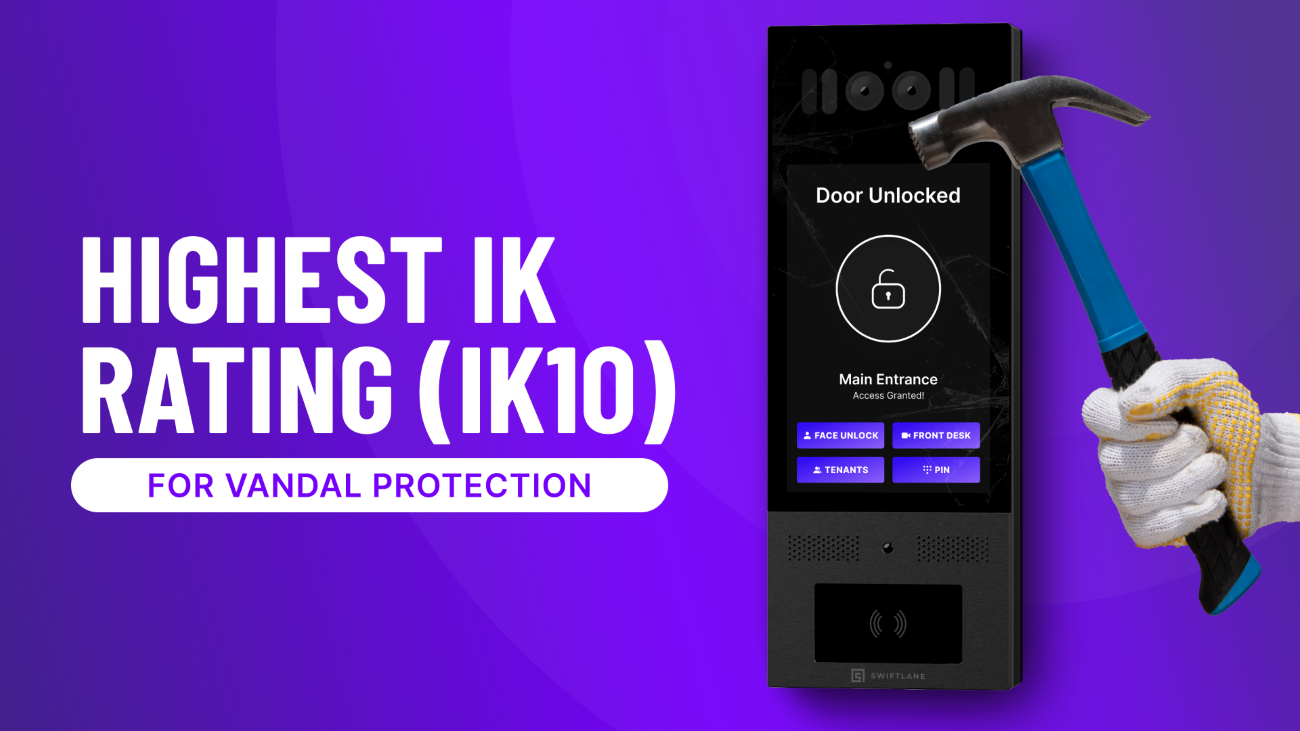
Weatherproofing: Check the manufacturer’s specs for the minimum and maximum temperature rating for the device and make sure the weather extremes in your area fit within that range. Some manufacturers offer a cold weather package option with an internal heating element to protect intercoms that must withstand extreme cold. Meanwhile, to keep out dust and water from environments ranging from deserts to rainforests, look for an IP65 or higher rating.
Wired vs. Wireless
Many legacy intercom systems are wired. This means a cable runs from the intercom to each residential unit or tenant, or the intercom connects to the wired landline telephone system to place calls. Such systems incur costs from installing and updating wiring or maintaining landline telephone service. Many cannot be used if the resident or tenant isn’t home. This is because the call can only be answered from a wall unit inside the building/apartment/office.
Today, more intercoms are “wireless” meaning they make a single connection to the Internet either via WiFi, an ethernet connection to a modem, or over the cellular data networks. Communications is delivered over the Internet, often to each tenant’s mobile device, computer or tablet. That way, the resident or tenant can press a button on their digital device to unlock the door, no matter where they are located.
Fixed vs. Mobile
Some legacy intercom systems are fixed. This means that the main door intercom can only call a special unit mounted in each residence or office, typical with wired systems. The tenant must be in and able to answer the call at the unit to open the door. There is no way to open the door remotely when the tenant is not in.
Newer intercoms are connected over the Internet to each tenant’s mobile device. The tenant can answer an intercom call from their mobile or digital device and press a button to unlock the door. This can be possible even if the tenant is away from the home or office.
Battery Vs. Wire-Powered
All intercoms require electricity, but there are inexpensive battery-powered intercoms typically suited to a single home or office from manufacturers like Ring. Users can often install these systems on their own, and they need simple battery replacements occasionally. However, they only serve limited use cases.
Systems for larger buildings usually require ongoing power, which means being wired into the building’s power supply. Some intercoms can operate using a low-voltage connection, while others plug into a full-voltage socket. A licensed electrician may be needed for installation.
Remote Management
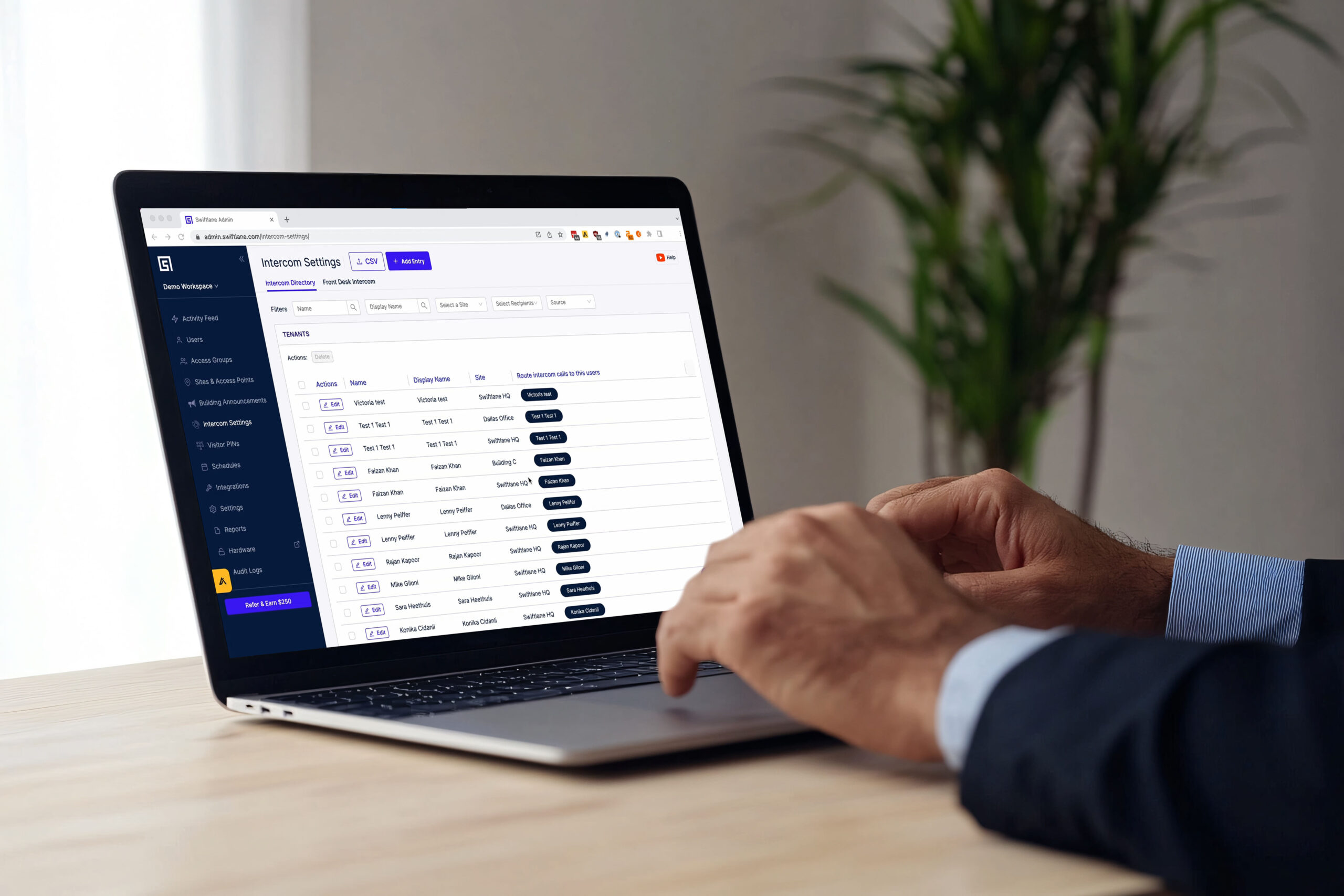
Many legacy call boxes do not connect to the Internet. This means that property managers must update the system at the box itself, often with the support of a technician and a proprietary connection dongle to the intercom’s internal components.
Newer Internet-enabled systems may offer remote management platforms hosted on the manufacturer’s cloud. While these typically incur a monthly service fee, they enable property management to add and remove users seamlessly and remotely, including managing multiple buildings from the same central office. The reduced time and expense of not needing to update intercoms manually and in person is usually much greater than the cost of the cloud-based management software.
System Integration and Expandability
Some building intercoms are standalone systems and may be best for a single home, a single retailer or office, or a small multi-unit building. However, they may not connect to other building systems or be expandable to multiple entry points besides the main door. By sacrificing integration capabilities, they are available at a low price.
Larger buildings, facilities, and gated communities may want the intercom to integrate with other security features. This includes elevator control mechanisms, security cameras, and tracking databases that monitor building traffic. Or they may need a main intercom to interact with other entryways and intercoms or access control devices at secondary doors. Your intercom manufacturer or security consultant can advise on integration and expansion capabilities.
Office buildings often consider intercom integration with RFID card readers to scan employee badges. A building intercom system may also be used to control gates into parking areas and integrate with RFID readers that detect authorized cars to automatically open the gates.
Resident/Tenant Entry Methods
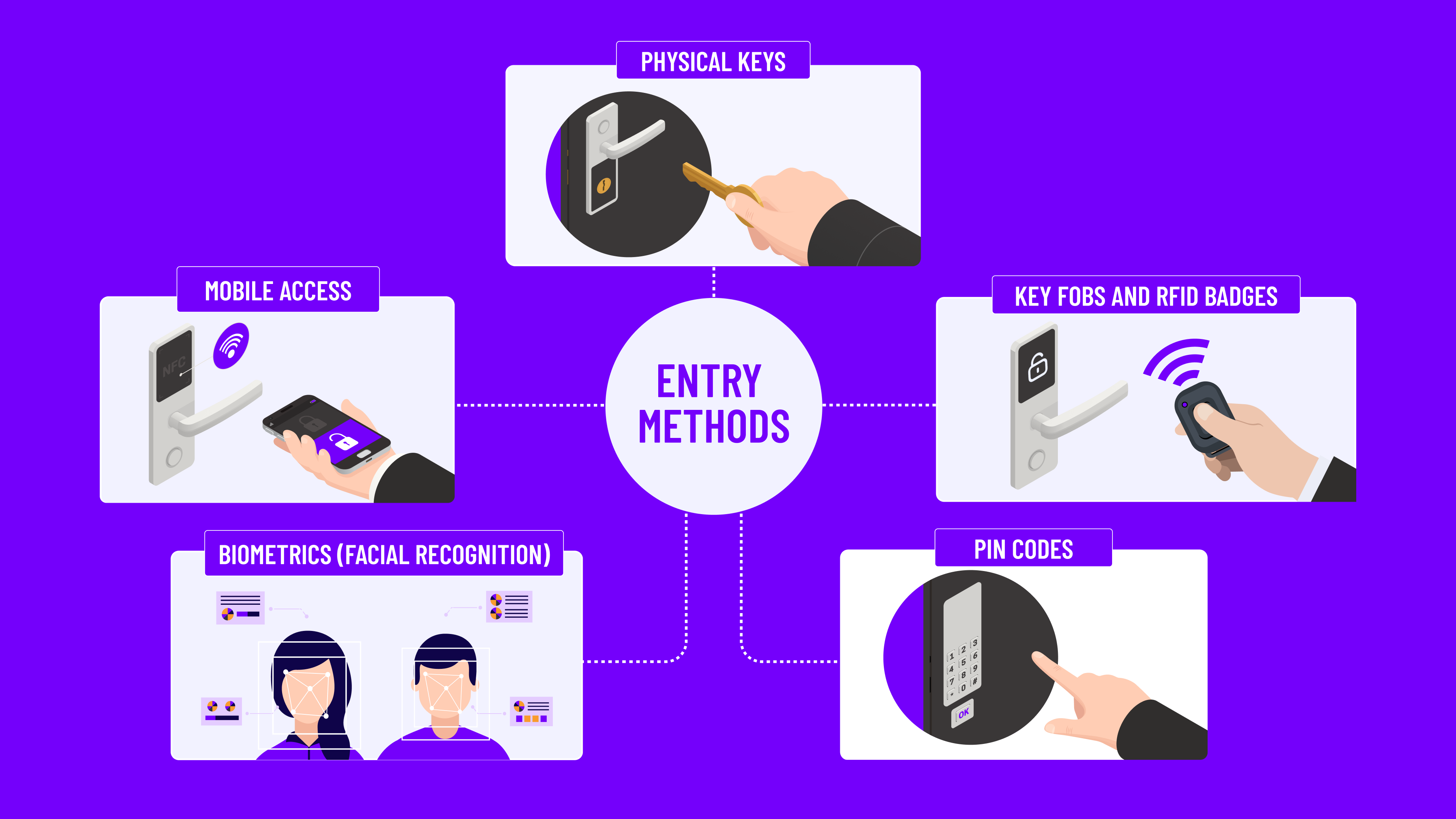
The main purpose of an intercom is to connect visitors with building tenants, but the intercom usually also functions as an access control system for tenants. Ordinary tenants can unlock the door using various means.
· Physical Keys: By-passing the intercom, tenants can be issued ordinary metal keys to use in the door. This tried and true entry method has the significant drawback that metal keys are easily copied, cannot be remotely deactivated by management, and may proliferate over time. Ultimately, a locksmith has to change the locks.
· Key Fobs and RFID Badges: Tenants can be issued radio frequency identification (RFID) fobs or badges that they tap on the intercom or a nearby RFID reader to release the door. One drawback is that RFID credentials can be lost or stolen, but they are also easily deactivated by management.
· Pin Codes: The intercom may include or be integrated with a numeric keypad. Residents type in their unique code to unlock the door. One drawback is that pin codes can be forgotten or used by anyone without authorization if they learn the code. Then, new codes must be issued.
· Biometrics (Facial Recognition): Some intercoms have built-in facial recognition. Tenants upload imagery of their faces using their mobile devices. Then, when they appear at the door, the intercom camera recognizes them from its database and automatically opens it. One benefit is that only the authorized tenant can use this means.
· Mobile Access: Mobile devices can open doors with some intercom systems. Either tap the mobile device to a near-field communications (NFC) reader on the door or open an app provided by the intercom manufacturer and press a button to unlock the door.
Choose Hardware That’s Right For Your Building

Intercom costs vary considerably based on the complexity of the unit, the number of tenants who can be connected, and the features available. Some simple audio-only pushbutton boxes are available for a few hundred dollars. Video-enabled intercoms with LCD or LED screens can cost more than $5,000, but some sleek and compact models offer a host of features for less, such as around the $2,500 price point.
Costs for the hardware are just one aspect to consider as you budget for a building intercom. For one thing, the manufacturer or third-party reseller may offer discounts if you order multiple units at once or a combination of devices to cover doors, elevators, and pedestrian or vehicle gates as part of new construction or a comprehensive building access control upgrade.
Installation costs are another factor. Most intercoms, even those with limited wiring, require professional installation and setup to connect with the door strike mechanism, building power, and communications networks. This pricing varies depending on the type of door or gate having an intercom installed, as well as your geographic location. However, expect to spend over $1,000 on installation.
Most manufacturers maintain lists of third-party installers nationwide who are familiar with the proper installation and maintenance of their equipment. Meanwhile, building security companies often sell products from various manufacturers, offer knowledgeable sales people, and can handle installation for you.
Reputable manufacturers of powered multi-tenant intercom systems include:
- Aiphone: Renowned for its versatile IP multi-tenant video intercom systems, Aiphone offers solutions that enhance security and communication in residential and commercial properties.
- Swiftlane: Specializes in modern video intercom systems for multi-tenant buildings, providing features like remote access and mobile app integration to streamline property access.
- Doorking: Known for manufacturing a wide range of access control solutions, including intercom systems designed for multi-tenant buildings, enhancing security and entry management.
- AlphaTouch Intercom: Offers cloud-based multi-tenant video intercom platforms with IP65-rated touchscreen entry stations, focusing on seamless communication and access control.
- Avigilon: Provides comprehensive intercom systems for multi-tenant buildings, focusing on enhancing security and visitor management through advanced communication technologies.
- Comelit: Focuses on IP-based intercom systems, delivering advanced communication solutions tailored for multi-tenant buildings with features like keyless entry and smart home integration.
- 2N Intercom: Offers a variety of commercial intercom models, including the 2N IP Verso, known for its modular design and suitability for multi-tenant buildings.
- HID Global: Known for its secure identity solutions, HID Global provides access control systems that can integrate with intercom systems to enhance security in multi-tenant buildings.
Read our review of Best Intercom Systems for Apartments and our guide on Intercoms for Business: What To Look For.
Final Checklist for Purchasing a Building Intercom System
Before making a purchase, use this quick reference checklist to ensure you’ve considered all essential factors:
| Parameters | Checklist |
| Purpose | Determine whether the system will be used primarily for communication, security, or access control |
| System Type | Decide between wired, wireless, or hybrid systems based on your property’s infrastructure and preferences. |
| Features | Identify the must-have features, such as video capabilities, smartphone integration, or multi-zone functionality |
| Budget | Establish a clear budget, considering the initial purchase price, installation costs, and potential long-term expenses. |
| Scalability | Assess whether the system can be expanded or upgraded to meet future needs. |
| Ease of Use | Ensure the system is user-friendly for all intended users, including children, elderly family members, or employees. |
| Compatibility | Check if the intercom system integrates with existing devices or security setups. |
| Warranty and Support | Look for products with strong warranties and accessible customer support. |
| Installation Preferences | Decide if you’ll handle the installation yourself – recommended for only the most basic intercoms – or hire a professional. |
Download our full 40 Point Checklist before buying a new intercom.
By keeping these factors in mind, you can confidently choose an intercom system that aligns with your specific needs and priorities.
Get a Quote
Please share more details about your building so we can find the perfect solution for you!







