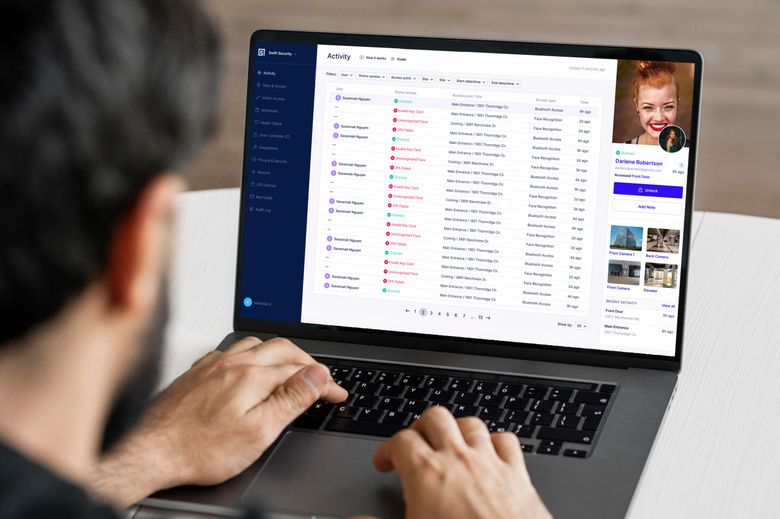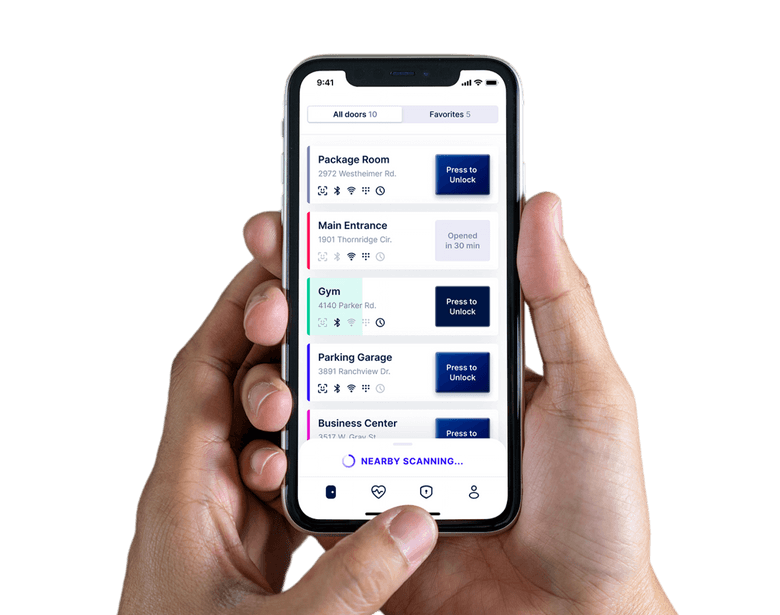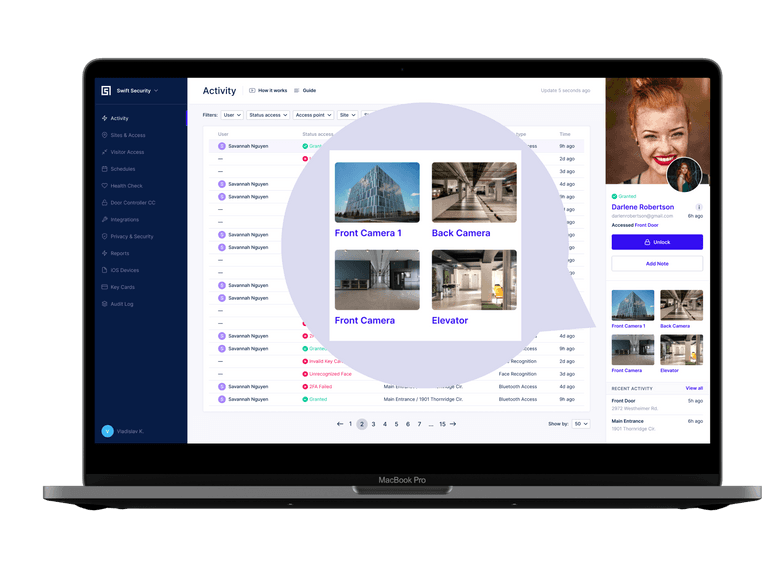Your situation might be similar to mine, or it may describe your commercial real estate tenants: You worked for many years in an ordinary office building, but recently have enjoyed the benefits and convenience of remote work. To get you back in the office, your company or their landlord had better offer more than just square footage, with an elevated employee experience. This is where keyless entry systems for businesses come into play today. They’re no longer just a luxury nice-to-have. They’re essential building infrastructure.
The landscape for commercial real estate has fundamentally shifted since remote work became mainstream. Even in 2025, property managers continue to face higher vacancy rates, shorter leases, and tenants who are increasingly selective about their office spaces. In this competitive environment, every amenity and security feature can make the difference between a signed lease and losing a prospect. That’s why we have put together this guide to commercial keyless entry systems.
Table of Contents
- What are Keyless Entry Systems for Businesses?
- Access Control Needs for Commercial Real Estate
- How Do Businesses Benefit from Keyless Entry?
- Keyless Entry System Types
- Key Considerations for Choosing a System Type
- What About Smart Locks? Keyless Entry for Individual Offices
- What to Consider Before Buying Keyless Entry
Related:
- Keyless Entry Systems for Apartments
- Commercial Door Entry Systems
- Campus and School Security System: Must Have Features in 2025
What are Keyless Entry Systems for Businesses?
Keyless entry represents a significant advancement in electronic access control technology, eliminating the need for traditional mechanical keys entirely, or relegating them to backup status. Today’s keyless systems authenticate users through various digital methods:
- Access cards or key fobs with embedded RFID or proximity technology – a form of semi-keyless entry
- Digital keypads requiring PIN codes or passwords
- Biometric scanners utilizing fingerprint, facial recognition, or palm vein scanning
- Mobile applications and digital wallets that transform smartphones into digital keys
- Multi-factor authentication that combines two or more verification methods for added security
We’ll discuss these technologies in more depth below.
How Keyless Entry Works
Keyless entry verifies a person’s authorization to enter using a system of four basic components:
- A credential (like a PIN, fingerprint, smartphone, or key fob) used by building tenants,
- An authentication device (like a card reader, camera, or keypad),
- A control unit that processes the authentication data, and
- An electronic lock mechanism.
When someone tries to gain access, they present their credentials to the authenticator, which captures and processes the information.
The control unit then compares the presented credentials against a database of authorized users or valid codes. If there’s a match, the system signals the door or gate to unlock, all within a second for most systems. It also creates an audit trail of who accessed what and when. Property managers prefer keyless systems to traditional keys because access can be granted, revoked, or modified remotely, eliminating the need for physical key management.
Access Control Needs for Commercial Real Estate
Commercial real estate entry systems can come with a range of features that suit properties of different sizes and user numbers. There is something to suit all businesses, from those in large multi-tenant commercial office buildings, to an individual corporate campus, to a small business. One major consideration for businesses is the number of entry points the keyless system needs to cover. Businesses often have a more diverse array of entrances, doorways, and gates that need individual programming. These may include:
- Building main doors
- Lobby gates in multi-tenant office buildings
- Elevator bank lobby doors on each floor
- Elevator controls
- Parking areas
- Loading docks
- Interior doors (office gym, supply rooms, copy room, bathrooms, etc.)
- Higher security areas such as IT rooms, HVAC, and engineering
Multiple Permissions and Multiple Tenants
Keyless entry systems for businesses, particularly for larger facilities, also needs flexible permission hierarchies to accommodate multiple tenants with different access requirements. For example, in a building with Tenant A and Company B, each organization should be able to customize which doors their employees can access, with different permission levels within each company.
Tenant A may grant all employees access to main entrances, lobby gates, elevators, floor doors, and shared amenities, such as supply rooms and the company gym. Company B might restrict IT closet and supply room access to specific employees while allowing all staff to use the main entrances. Both companies may also decide to limit some employees to certain hours or days, especially if there are regulatory requirements governing work hours. An effective commercial system gives both individual tenants and the property manager complete control over these customized access permissions.
Visitor Management, Guests, and Clients
Unlike residential properties, which typically see the same delivery people, house cleaners, or pet walkers who come as repeat visitors, businesses often need more robust systems for visitor management. This includes ways to log potential clients and customers and give them their own temporary keyless credentials. We cover more on visitor management systems, access control for salon suites, and access control for gyms in related articles:
How Do Businesses Benefit from Keyless Entry?
It’s all about a more efficient approach to security and access control. Beyond tenant satisfaction, keyless access control systems provide property managers with a higher level of protection than ordinary keys can offer, while reducing operational costs and gaining valuable insights into building usage patterns. So, what are the benefits to consider before investing?
Security and Risk Management
- Elimination of physical key vulnerabilities: No keys to lose, duplicate, or have stolen, reducing security breaches
- Advanced encryption protocols: Digital authentication methods, including optional biometrics or two-factor authentication (2FA) employ sophisticated encryption that’s virtually impossible to crack
- Real-time security monitoring: Instant alerts for unauthorized access attempts or security breaches
Operational Efficiency and Cost Savings
- Remote access management: Grant or revoke access instantly without physical key exchanges
- Elimination of locksmith expenses: No more costly rekeying or lock replacements when employees or tenants leave
- Reduced administrative overhead: Automated systems require minimal manual intervention. Tenants manage their own guests with temporary credentials.
- Energy efficiency integration: Many systems can integrate with lighting and HVAC controls for additional savings
- Insurance premium reductions: Enhanced security may qualify businesses for lower insurance rates
Advanced Access Control Features
- Detailed permission settings: Define exactly which areas each person can access and when, while letting tenants manage permissions for their own employees
- Time-based restrictions: Automatically restrict access during off-hours or specific time periods, including providing time-restricted credentials to regular delivery personnel.
- Visitor management integration: Manage temporary access for contractors, clients, and guests and integrate the system to a visitor management system (VMS).
- Zone-based control: Create different security levels for various areas within your facility
Data Intelligence and Analytics
- Comprehensive audit trails: Detailed logs of all access events with timestamps and user identification
- Attendance tracking integration: Monitor employee arrival and departure times automatically
- Usage pattern analysis: Identify trends and optimize facility usage based on access data
- Compliance reporting: Generate reports required for regulatory compliance or security audits
Scalability
- Easy expansion: Add new access points or users without complex hardware changes
- Cloud-based management: Centralized control across multiple locations – add more entry points and manage them from the same platform
- Integration capabilities: Compatible with existing security systems, building management, and HR platforms
These comprehensive benefits make keyless entry systems for businesses not just a security upgrade but a strategic business investment that smooths operations, reduces costs, and positions organizations for future growth while maintaining the highest standards of security and user experience.
The question isn’t whether to upgrade your access control system. Rather, it’s which technology will best serve your tenants while giving your property a competitive edge. Here’s what you need to know about the keyless entry options that can help keep your building fully occupied and position it as a premium choice in today’s challenging market.
Keyless Entry System Types
So you’re ready to ditch the keys? The big question becomes: What kind of access credential you want employees and building occupants to use when entering. Each system type has its own pros and cons.
PIN Codes
Users enter a numeric code on a keypad to gain access. Here’s the thing about PIN codes: They’re simple and cost-effective, but codes can be shared or observed, and there’s no audit trail for individual users unless each person has a unique code. These are often used for shared facilities like bathrooms or company gyms once employees have already cleared the main security checkpoint.
Pros:
- Low cost and simple installation
- No physical tokens to lose or replace
- Easy to change codes when needed
- Multiple users can share the same code for convenience
Cons:
- Codes can be observed or shared, compromising security
- No individual user tracking unless each person has a unique code
- Keypads wear out from repeated use, touch is not seen as hygenic
- May lack automatic expiration or time-based restrictions
Facial Recognition
A form of biometric access control, cameras scan and match facial features against a database, just like the Face ID built into many smartphones. It’s completely touchless and hygienic, with strong security since faces are unique and difficult to replicate. However, it can be affected by lighting conditions, masks, or significant appearance changes.
Pros:
- Completely touchless and hygienic
- Very difficult to forge or replicate
- Fast recognition method
- Automatic audit trail with timestamps and user photos
- Can work even if users’ hands are full
Cons:
- High upfront cost and complex installation
- Performance affected by lighting, angles, masks, or appearance changes
- Privacy concerns from some users
Fingerprint Scans
These are biometric readers that scan fingerprints; however, they’re less ideal for high-traffic areas due to hygiene concerns and potential wear on the sensors. These are typically used only in the highest-security settings with low traffic.
Pros:
- Unique biometric identifier
- No tokens to carry or lose
- Nearly impossible to falsify
Cons:
- Hygiene concerns, especially post-COVID
- Sensors can wear out or get dirty, affecting accuracy
- Doesn’t work well with injured, wet, or very dry fingers
- Some people are uncomfortable with biometric data collection
- Slower than other methods in high-traffic areas
Palm Scans
As new-age keyless entry systems for businesses, palm scanners are advanced biometric technology that reads the unique vein patterns in your palm using near-infrared light. They’re becoming extremely popular as a check-in tool to identify repeat patients at doctor and dentist offices. Palm scanners offer a middle ground between fingerprint and facial recognition – more hygienic than fingerprints but less privacy-concerning than facial recognition for many users.
Pros:
- Can be completely touchless and hygienic – hand hovers above scanner on many systems
- Extremely difficult to forge since vein patterns are internal and unique
- Very fast recognition (typically under 1 second)
- Works even with cuts, dirt, or calluses on hands
- Less privacy-invasive than facial recognition for some users
- Highly accurate with very low false rejection rates
Cons:
- Higher upfront cost, similar to facial recognition systems
- Relatively new technology with fewer vendors and installers
- Requires specific positioning and may need user training initially
- May not work well in extreme cold conditions
Mobile Device Access Control
Smartphones serve as digital keys, utilizing Bluetooth, NFC, or app-based authentication. Highly convenient since most people always carry their phones, allows for remote access management, and provides detailed usage logs. Can integrate with existing business apps. This is the most popular form of keyless entry today that doesn’t rely on biometric data.
Pros:
- Extremely convenient since people always carry phones
- Rich feature set: remote management, temporary access, detailed logs
- Can integrate with a friendly user app that lets tenants set up access for visitors or remotely open doors and gates.
- Easy to grant/revoke access instantly
- Supports multiple authentication methods (PIN, biometric, etc.)
Cons:
- Dependent on battery life and phone functionality
- Potential connectivity issues with Bluetooth/WiFi or cellular dead zones
- Users may resist installing company apps on personal devices
RFID Tags: Sorta Keyless, Sorta Not
We’ve seen some debate about whether or not RFID-based credential systems, like those that use key cards or key fobs, are truly “keyless.” While these systems are far more modern than ordinary metal keys, and don’t require anything to be inserted, they still require users to carry something extra around in a wallet or on a key chain. While carrying these credentials might seem like no big deal, it’s true that younger cohorts are less likely to carry wallets or drive, meaning younger employees may be less interested in carrying around RFID credentials that go in wallets or on keychains.
Pros:
- Fast and reliable scanning
- Relatively inexpensive to deploy
- Works in various weather conditions
- Long battery life (for active tags) or no battery needed (passive)
- Mature, well-tested technology
Cons:
- Still requires carrying a physical token, similar to a key – but one token can cover multiple entry points
- Cards/fobs can be lost, stolen, or forgotten
- Basic RFID can be cloned with readily available equipment
- Replacement costs and administrative overhead
- No biometric verification of the actual user
NFC: Truly keyless RFID
NFC is the type of RFID technology built into phones that use “tap to pay”. It is possible to input a digital ID card into the phone and tap the phone at an NFC reader. This is a more truly keyless form of entry that is based on RFID, often considered part of mobile access control.
Key Considerations for Choosing a System Type
- Security Level Needed: Biometrics offer the highest security, PIN codes the lowest
- User Volume: High-traffic areas benefit from fast, touchless systems, like phone taps or facial recognition.
- Budget: PIN codes are cheapest upfront, but mobile apps offer best long-term value
- Integration Needs: Mobile systems typically offer the most integration options
- User Preferences: Consider hygiene concerns, privacy, comfort, and convenience factors
Many commercial buildings use hybrid approaches, combining multiple keyless entry systems for businesses across different access points based on security requirements and user needs.
What About Smart Locks? Keyless Entry for Individual Offices
In addition to keyless access control for the entire building or company, some businesses like to provide modern lock systems for individual office doors within the office floor plan. Enter smart locks. These locks are installed right in the individual interior doors of your office building. Smart door locks can work using RFID credentials, smartphone applications, or by entering a PIN code right on the door.
Learn more about smart locks as great keyless entry systems for businesses.
What to Consider Before Buying Keyless Entry
After deciding which credential type best suits your business, we suggest running through the following checklist to help you select an appropriate system.
Security Features: Consider encryption standards, audit trails, and tamper resistance. Look for systems that log all access attempts and provide real-time alerts for security breaches or unauthorized entry attempts.
Access Management Capabilities: Evaluate how easily you can grant, revoke, and modify access permissions. The system should allow for different access levels, time-based restrictions, and temporary access for visitors or contractors, ideally managed from a central cloud-based platform.
Integration Requirements: Assess compatibility with existing security systems, building management platforms, and HR databases. System integration reduces administrative overhead and improves overall security coordination.
Scalability and Flexibility: Choose systems that can grow with your property or business needs. A system should be able to add new doors, users, or locations without significant infrastructure changes.
Power and Connectivity Reliability: Evaluate backup power options, network connectivity requirements, and offline functionality. The system should maintain basic security even during power outages or network disruptions. Simply put, ask the manufacturer: “What happens if the power goes out or the internet goes down?”
User Experience and Convenience: Consider the entry methods offered (mobile apps, key cards, biometrics, PIN codes) and how intuitive the system is for both administrators and users.
Total Cost of Ownership: Factor in initial hardware costs, installation expenses, ongoing subscription fees, maintenance requirements, and potential upgrade costs over the system’s expected lifespan. Then, balance those against lower operating expenses from reduced staffing needs or lower insurance premiums.
Compliance and Insurance: Verify that the system meets relevant security standards for your industry and check if heightened security features might reduce insurance premiums or satisfy regulatory requirements.
Ready to Implement Keyless Entry? Talk to Swiftlane!
Hi, we’re Swiftlane. We’re a San Francisco-based access control hardware and service company that specializes in secure and convenient technology for commercial real estate. We have options that cater to a range of user needs, from small businesses with just a few employees to large multi-tenant offices with 10,000 daily visitors. Our keyless technology options include:
- PIN keypads: Simple, cost-effective, traditional keyless entry for smaller businesses.
- Key fob and key card systems: Provide seamless entry to multiple doors and gates for up to thousands of users.
- Modern video intercoms: Greet guests and manage visitors remotely, while letting building tenants use smartphone-based access control or facial recognition to get into building doors, lobby gates, or parking areas.
- Cloud-based management platform: All our access control technology is easily run by property management on a remote platform that allows for convenient adding and removal of tenants, data analytics, and security inquires.
- Highly-rated User app: Tenants show their love of our app and overall user satisfaction, giving it at 4.8-star rating in the App Store and a 4.7-star rating in the Google Play store.
Want To Learn More?
Talk to our team and get a bespoke solution for your property