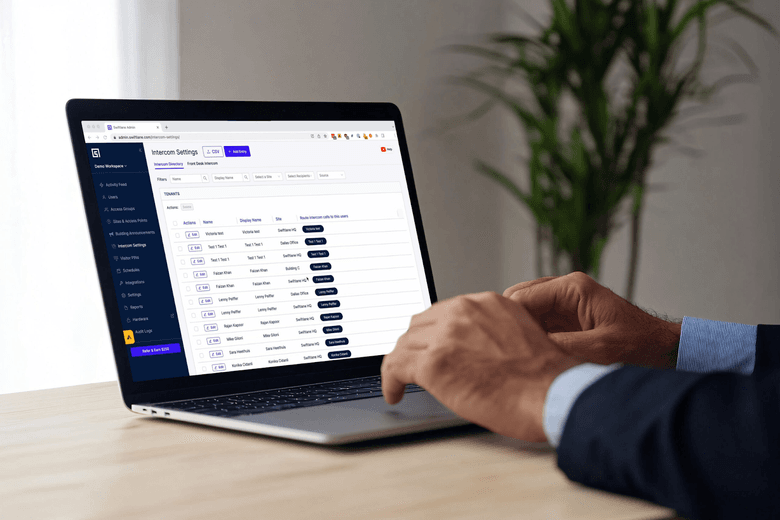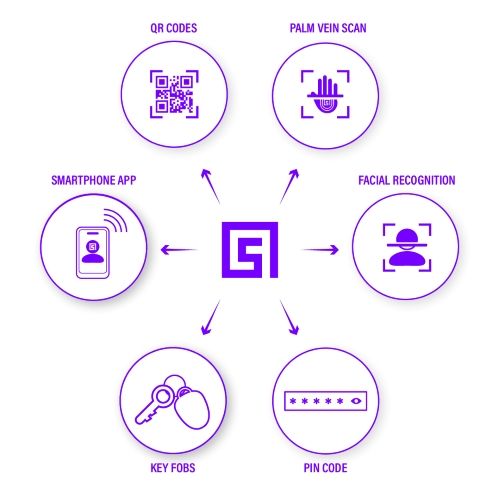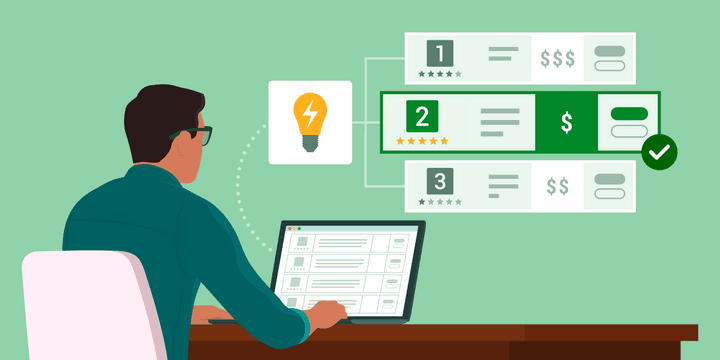Buying a residential intercom system can be confusing for the uninitiated, whether you’re a first-time buyer or replacing an older intercom system. The technology has undergone significant updates in recent years, incorporating wireless systems, smartphone-based access, facial recognition, and more. Fortunately, intercoms are our business, and we are here to help!
We’ve put together this comprehensive buyer’s guide to residential intercoms for homeowners and building managers. Whether for a single-family home, a gated HOA community, or a multi-tenant apartment or condo building, we’ve compiled the information you need in this buyer’s guide. We discuss all the major intercom types and features, and what kinds of buildings they’re suited for. We share with you what to look for and how it will benefit your home or residential community.
Table of Contents
- What is a Residential Intercom System?
- Why Invest in a New Residential Intercom System
- The Best Residential Intercom Features
- Types of Residential Intercom Systems
- Types of Intercom Credentials
- Seven Key Reasons to Replace Your Apartment Intercom System
- Swiftlane for Multi-Family Residential Buildings
Related
What is a Residential Intercom System?
A residential intercom system is a communication and access control device installed in homes, apartment & condo buildings, or gated communities to facilitate communication between residents and visitors, and in many cases, to manage entry into the property.
Key Intercom System Features
Our primary focus is on intercoms for access control at the main entrances of buildings or community gates, rather than room-to-room intercoms for large homes. A typical residential intercom is mounted at the front door or entrance gate and has the ability to call residents of any home within. The key features and capabilities you will find with almost any intercom system for access control include:
- Two-way communication: It’s not a public address (PA) system. Access control intercoms allows voice or video conversation between someone inside and a visitor outside.
- Remote door unlock or gate release: The intercom connects to and can control the door or gate’s electronic lock.
- Video monitoring: A step forward from older audio-only intercoms and telephone call box systems, many intercoms today integrate video.
Beyond those key features, most residential intercom systems are designed and marketed to either serve single-family homes or multi-unit residential buildings and neighborhoods.
Residential Intercom for System for Home
For single-family buildings, a residential intercom system is usually mounted at the front door and/or a driveway gate. Going beyond an ordinary doorbell, most intercoms today can call the owner or family members wherever they are via their smartphones. With many systems, the resident can remotely unlock the door to let in a house guest, pet or plant care, deliveries, or the like. Many intercoms for homes can be installed as do-it-yourself (DIY) projects, may be battery operated, and connect to the home’s WiFi network for easy installation.
Intercom System for Residential Building
Multi-family buildings use intercom systems for a dual purpose: as an access control tool for the building’s residents and staff, and as a way to greet and screen visitors before giving them access. While many systems are audio-only, video intercoms have proliferated, giving residents a way to see who is at the door.
Intercoms for apartments, condos, and gated communities need to be able to call each home within the community. They may connect to households via the telephone system, dedicated wiring to each residential unit, or the Internet (using Ethernet, Wi-Fi, or cellular data). Most systems require professional installation, but the difficulty of installation can vary considerably depending on the hardware and whether it will be integrated into other building systems.
Common Intercom System Components
A multi-family residential intercom system typically includes the following components.
Outdoor intercom
The outdoor intercom is a unit mounted at a door or gate that allows a visitor to call a building resident or the front desk. Video calls are optional. The intercom may also offer access control features for residents, including PIN keypads, key fob readers, smartphone detection, or facial recognition.
Electronic lock
The intercom communicates with the door or gate’s electronic locking mechanism. If an authorized credential, like a key fob, is used at the intercom, or if a resident presses a button to let in a visitor, the signal is sent to unlock the entrance. Some doors or gates may also be powered and will automatically open.
Indoor monitor
An indoor monitor is a dedicated piece of hardware, such as a telephone handset or a wall screen with a speaker and microphone, that allows a resident or staff member in the building to communicate with the outdoor intercom. In many modern intercom systems, such as smart intercoms, IP intercoms, and mobile access control intercoms, the indoor monitor is not needed because intercom calls are routed to users’ smartphones.
Connection
Some type of communications network is needed to connect the outdoor intercom with the building’s residents. Wired intercoms use a direct cable that runs from the intercom to each apartment or condo in the building, where an indoor monitor is installed. A telephone call box connects the intercom to the telephone network, allowing it to dial ordinary phone numbers. Smart intercoms (including many video intercom systems) connect directly to the internet via WiFi, cellular data, or Ethernet connection, and can then route the intercom call to residents’ smartphones.
User Apps
Various types of intercoms – often categorized by names such as wireless intercoms, mobile access intercoms, smart intercoms, or IP intercoms – offer end users a smartphone app to interact with the intercom, receive calls, remotely unlock the door, send guests temporary codes to access the building, and use other features. When researching a modern intercom system, you can learn a lot by checking the app’s rating in the Google Play and Apple App stores and perusing user reviews. The best systems tend to have 4.5 stars or higher.
Why Invest in a New Residential Intercom System
Residential property managers and homeowners are increasingly turning to intercom systems with access control, particularly video intercoms, to provide added security and convenience to their homes or communities. Key reasons for installing such systems include:
Increased Visitation
Visits to homes, apartments, and condos have been rising. These days, the growth of online shopping, restaurant delivery, and the use of home helpers like nannies, pet walkers, and plant care means more visitors to the home to manage. Modern intercom systems enable residents to manage this traffic and typically provide remote entry.
No Missed Deliveries
No one wants to sit at home waiting for an important delivery. Residents benefit from being able to answer delivery calls on the go, let in uniformed delivery people, and have their packages safely delivered inside.
Porch Piracy Concerns
Package theft has become a growing concern. Video intercoms, especially those equipped with a light and motion sensor, help deter crime. They create a visual record of who approaches the door. They also let residents verify who is at the door when someone rings.
Less To Carry
Many modern intercoms are often “keyless” using PIN codes, the tap of a smartphone, or biometric credentials like palm vein technology or facial recognition. Residents don’t have to carry a wallet with an ID card or a keychain with a key fob to get in the building. That resonates with younger residents who are less likely to carry wallets or keys than previous generations.
Improved Operating Income
For multifamily residential properties, modern intercoms can help enhance overall operating income and increase property values. Their security features can help lower insurance rates. Remote unlock allows residents to handle their own visitors without needing building staff. Modern features help maintain high occupancy and resale values.
The Best Residential Intercom Features
If you are preparing to invest in a new intercom system for your home or apartment, we recommend considering key features tailored to specific uses.
What Residents and Homeowners Love
- Mobile Access
Unlock doors or gates directly from a smartphone, whether at home or away. - Video Calls
See and speak with visitors in real time for added security and peace of mind. - Hands-Free Access Control
Use Smartphone Bluetooth, facial recognition, or voice commands for seamless, touchless entry. - Battery-Powered Option (Single-Family Homes)
Flexible installation and backup functionality during power outages.
What Multifamily Property Managers Love
- Remote Management and Logs: Update resident directories, manage access credentials, and monitor entry points from anywhere. Review time-stamped records of all entry activity for security and accountability.
- Resident Remote Unlock: Allow residents to grant access to guests even when they’re not home. No need for building staff to manage the door or parking areas.
- IP Intercoms: Scalable, network-connected systems that integrate easily with other building technologies.
- Integrations: You can integrate your intercom with other building systems, including security cameras, building controls, and alarms for comprehensive building management.
- IK Ratings: This measures resistance to impact (vandalism or accidental damage). Look for systems with higher IK ratings, such as IK08 or IK10, for high-traffic or vulnerable areas.
- IP Ratings: These indicate resistance to dust and water, i.e., weatherproofing. For outdoor or exposed installations, consider systems with an IP65 rating or higher to ensure durability in harsh weather conditions.
Types of Residential Intercom Systems
Before researching individual makes and models of intercom systems, it is helpful to understand the basic categories and main features offered in the market today.
Audio Intercoms
Audio intercoms are basic systems that allow voice-only communication between residents and visitors. Best for: Small homes or budget-conscious properties where video isn’t necessary; private driveways. Read all about audio intercoms.
Video Intercoms
Video Intercoms include both audio and live video, typically with a built-in camera at the entry station. Best for: Apartments, gated communities, and homes that prioritize visual verification; all urban environments; residences where deliveries are common. Read all about video intercoms.
Wireless Intercoms
Wireless intercoms connect visitors and residents over the Internet rather than dedicated wiring to each unit. These “wireless” systems may use cellular, WiFi, or a wired Ethernet to modem connection. Best for: Large multitenant buildings, HOA neighborhoods, or building retrofits where wiring each home to the intercom is impractical and costly. Read all about wireless intercoms.
Wired Intercoms
Wired/ hardwired intercom systems offer strong, interference-free connections on dedicated cables between each unit and the intercom. Best for: New construction or long-term residences seeking high reliability; buildings that already have a wired intercom installed (replacement upgrade). Read all about wired intercoms.
Smart Intercoms
App-connected systems, also called smart intercoms, are systems that support remote access, notifications, and cloud management, typically via resident smartphones and a cloud-based management platform for building owners/managers. Best for: Tech-savvy homeowners and modern buildings with remote entry needs. Read all about smart intercoms.
Types of Intercom Credentials
In addition to the major types of intercoms listed above, you’ll want to consider what type of credential you or your residents will use to access the building. Some systems also provide a way for residents to give their guests a temporary credential to bypass the intercom.
PIN Codes
Numeric codes are entered on a keypad.
Best for: Small multifamily buildings or secondary entry points like doors to gyms or mailrooms. Downside: PIN codes “leak” over time through sharing or observation.
Key Fobs / RFID Tags
Physical tokens that fit on an ordinary key ring are scanned to unlock doors or gates.
Best for: Mid-size apartment complexes or gated communities. Downside: Possible for fobs to be lost, stolen, or copied, but the systems are adequate for most buildings and fobs can be remotely deactivated.
Smartphone App
Enables remote unlocking, video calls, and visitor logs via an app.
Best for: Single-family homes, condos, and any modern building with internet access. Downside: Residents who don’t own smartphones have to use alternate means.
Face ID / Facial Recognition
Touchless, biometric access based on facial features.
Best for: High-security residences or properties prioritizing convenience and hygiene. Downside: Some residents may have a heightened privacy concern about their biometric data being stored by the system.
QR Codes
Time-sensitive digital codes, scanned by visitors for temporary access.
Best for: Short-term rentals (Airbnb) and buildings with frequent guests or deliveries. Downside: Codes can be copied with screenshots and shared widely, but they can also be remotely deactivated.
Palm Vein or Fingerprint Scan
Biometrics-based access using physical traits.
Best for: Private homes or high-security multi-unit buildings. Downside: Few options on the market. Fingerprint systems require users to touch a shared surface, which may be considered unsanitary.
Seven Key Reasons to Replace Your Apartment Intercom System
Upgrading an apartment or condo intercom system isn’t just about fixing what’s broken—it’s often about staying secure, modern, and competitive. Whether you’re a property owner, manager, or resident, here are seven compelling reasons why a full intercom replacement might be the smart move:
Outdated Technology
Legacy systems often lack essentials like video calling, mobile access, or integration with smart devices. They simply weren’t built for today’s digital expectations—and may not be compatible with modern upgrades. A modern system replacement solves these issues.
Costly Legacy Systems
Poor audio, static, or broken units are more than an inconvenience. They’re often costly. Older systems may require hard-to-find parts and repeated service calls, making full replacement more cost-effective over time. Systems that require dedicated landline phones also rack up substantial monthly bills.
Better Security
Modern intercoms offer video verification, event logs, and keyless entry. These upgrades deter unauthorized access, package theft, and reduce the risks associated with lost or stolen keys, PINs, or fobs.
Resident Convenience
Tenants are increasingly expecting mobile-friendly features, such as remote unlocking, visitor video calls, and hands-free access through facial recognition. An outdated system can feel like a downgrade in lifestyle.
Easier Property Management
Old intercoms often need on-site programming or third-party support from a security company, even just to add or remove tenants. Cloud-based systems allow remote updates, user management, and system diagnostics, saving time and reducing operating headaches for property teams.
Aesthetic and Market Appeal
Modern intercoms appear cleaner and blend more seamlessly with contemporary renovations. In competitive rental markets, updated tech and design can boost property value and help command higher rents.
Compliance and Cost Efficiency
Staying up to code isn’t optional—some local regulations or insurance policies may require up-to-date systems. Meanwhile, modern wireless systems can lower infrastructure and staffing costs, especially when replacing outdated wiring or eliminating the need for doormen in larger buildings.
Swiftlane for Multi-Family Residential Buildings
Swiftlane is an ideal choice for multifamily property managers looking to modernize their building’s access and intercom systems. Our all-in-one platform combines video intercom, mobile access, facial recognition, and guest management in a single, cloud-based solution.
Property managers can issue or revoke credentials remotely and monitor entry logs without being on-site. Swiftlane delivers a seamless experience to residents, allowing them to answer video calls, unlock doors, and manage guest access from their smartphones, thereby eliminating the need for outdated hardware or multiple systems.
Designed with scalability in mind, Swiftlane works for properties ranging from small buildings to large multi-tenant complexes. Advanced security features like facial recognition, encrypted cloud storage, and real-time video logs provide an added layer of protection. And because Swiftlane integrates easily with gates, elevators, smart locks, and legacy fob systems, it allows for a fully connected building access experience now and into the future.
Key Features of Swiftlane for Multifamily Properties
- Cloud-based remote management and real-time access control
- Smartphone-based video calling and door unlock
- Facial recognition for secure, touchless entry
- Visitor access via QR codes or temporary digital credentials
- Easy integration with fob readers, gates, elevators, and smart locks
- Encrypted video logs and access history are stored in the cloud
- Sleek, modern hardware design with minimal installation
- Highly rated mobile app (4.7+ stars) for resident satisfaction
- Large 8” video screen
- 2-way video intercom
- Built-in facial recognition access control for residents
- Works with PIN Codes, Key Fobs and Mobile phones
- IK10 anti-vandalism and IP65 weatherproofing- the highest vandal resistance rating possible
- Unlimited users/tenants
- 24-7 technical support
Get In Touch To Learn More
Let us know what you need and our team will reach you with a bespoke quote.