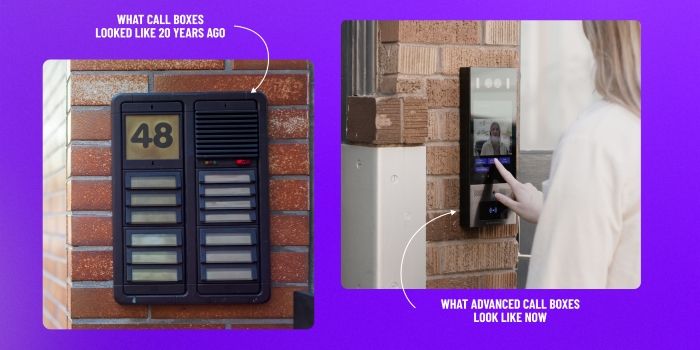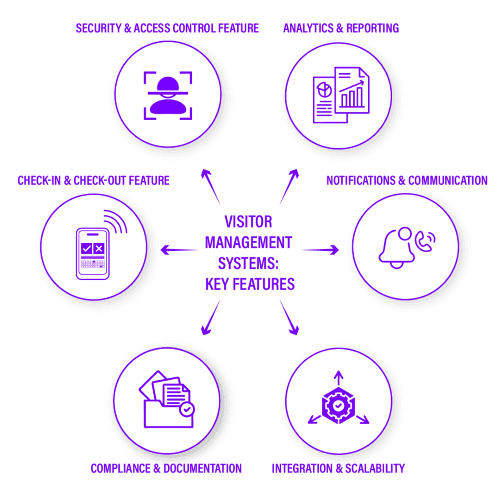If your building’s call box is beginning to frustrate residents with missed calls or faulty entry codes, you’re not alone. Many property managers and landlords struggle with aging intercom systems that no longer meet modern security and convenience standards. That’s why we’ve put together this guide—to help you choose the best call box system for your building.
Our team, with decades of experience in prop-tech and security, has analyzed six leading brands based on reliable user feedback and expert insights. We scoured hundreds of those reviews on YouTube, Reddit, Google, app stores, and company websites to deliver the most accurate, holistic assessments.
Whether you need a simple feature upgrade or a complete overhaul, we’ve got you covered with this guide for best call box system.
Skip to:
- Types of Call Boxes
- Comparing 6 Best Apartment Callbox Systems
- 5 Essential Steps to Take Before Picking an Apartment Call Box
- Which Apartment Call Box Should You Get?
- Answering Your FAQs About Apartment Call Boxes
Types of Call Boxes
The best way to understand different types of call boxes is to break them down by communication style and connectivity method.
Communication Style
In terms of communication style, call boxes can be classified into three categories: centralized access call boxes, audio-only call boxes, or 2-way video call boxes.
Centralized Access Call Boxes
Centralized access call boxes are the most straightforward entry system. They connect guests with a pre-defined point of contact, which can be a concierge, security desk, or gate kiosk. This way, the appointed staff can verify the visitor’s identity before granting access. Most of these systems also include a keypad, so tenants can enter using a personal PIN code or keycard. While effective for basic security, these systems can become inefficient in bigger buildings and residential set-ups where multiple residents must be reached individually.
Audio Call Boxes
Audio call boxes function like a voice intercom system. The main difference between a centralized access call box and an audio call box/ intercom system is that audio call boxes allow visitors to call any building resident. In contrast, a centralized call box will only allow you to call one point of contact (kiosk, concierge). Both allow you to have voice-based conversations for verifying identity and granting access.
Video Call Boxes
Video call boxes are the most sophisticated of the three types. They allow you to see and speak to a visitor via a one-way or two-way video call, as supported by the call box. Video verification provides an additional layer of security, which is why many buildings prefer video call boxes over audio or centralized ones.
Most models often integrate with mobile apps, allowing tenants to confirm guests and unlock doors remotely from anywhere. This added visibility helps prevent unauthorized access and enhances safety in apartment buildings.
Connectivity
There are three major kinds of call box connectivity options in the market today: wired, wireless, and IP call boxes.
Wired Call Boxes
Wired call boxes/ intercom systems are the most traditional intercom systems, relying on physical phone lines (POTS—Plain Old Telephone Service) to connect visitors with residents. These call boxes are directly wired to individual apartment units, allowing tenants to communicate with guests using in-unit intercom devices or mobile apps.
One drawback is the cost of installing and maintaining such wired networks, especially in older buildings. That is why new buildings are resorting to wireless call boxes, which provide many alternatives to telephone wires.
Wireless Call Boxes
Wireless call boxes/ intercom systems offer greater flexibility by operating over WiFi, Ethernet, and VoIP (Voice over Internet Protocol). These systems can eliminate the need for extensive wiring, making them easier to install in both new and existing buildings. An additional cost here might be managed wi-fi, which the building manager might need to set up in order to ensure a stable internet connection for 24/7 calling. However, most of these models have the option for cellular connectivity if you prefer that over the internet.
IP Call Boxes
IP (Internet Protocol) call boxes connect directly to the Internet via an Ethernet cable, which also powers up the call box. Such call boxes offer advanced features like HD video calling, remote door access, and cloud-based storage for access logs. Some modern call boxes—such as Swiftlane—offer the flexibility to connect through Ethernet or wirelessly. These systems are ideal for smart buildings integrating access control with new-age infrastructure.
Comparing 6 Best Apartment Callbox Systems
We have divided the following reviews into three categories: centralized access call boxes, audio-only call boxes, and advanced video call boxes so you can find the best call box system for your property. Our reviews are based on exhaustive research and consultation with industry experts.
While you can stick with a traditional centralized access or audio-only call box, we recommend upgrading to a secure, future-proof, two-way video system. Other systems are popular, but video call boxes are the best apartment callbox systems available today.
Upgrading to a two-way video system modernizes your building, reduces maintenance costs, and makes your tenants’ lives more convenient. Video call boxes allow for remote management and provide long-term value by ensuring your property stays secure and up-to-date, which makes them wiser investments than traditional systems.
Still, we understand that some building owners and property managers prefer simple systems with limited functionality and a zero-learning curve, which is why we have included a few basic call boxes also in our round-up.
Viking E-10A-EWP Entry Phone
*Consider if you want a basic centralized access call box.
The Viking E-10A-EWP is a user-friendly, weather-resistant, and vandal-proof call box that connects directly to a telephone line. As Viking rep Andrew notes in this video, this line is “very basic, but it gets the job done well.” With a single call button for entry, these analog telephone entry systems are great for high-traffic areas like dorms or doctor’s offices, where you need simple, reliable access control without identity verification or extended communication.
However, it’s not suited for high-end properties or smart home integrations. If you need straightforward, no-frills entry communication, the Viking E-10A-EWP is a solid choice but lacks advanced features and flexibility.
Viking E-10A-EWP Entry Phone Rating: ★★★☆☆ (3/5)
- Pros: Durable, straightforward, cost-effective, minimal maintenance.
- Cons: Limited functionality, outdated technology, no remote access, not future-proof.
- Installation: Surface-mounted near the entrance and connected to a standard telephone line or PBX system.
- Connectivity: Wired
- Summary: A solid choice for basic needs but lacks advanced features and flexibility.
Viking Call Box Cost
As found on Commgear and eBay, the price for this model ranges from $385.00 to $518.00.Read our Viking Intercom Review to explore other call boxes Viking offers.
Aiphone LEF Series
*Consider if you want a centralized access call box.
When paired with interior components from the Aiphone LEF Series, the LE-DA (pictured above on the far left) is a straightforward centralized access call box system. It functions reliably but lacks nearly all the advanced features in more modern systems today.
The LE-DA is the door station that visitors interact with. It allows them to call the LEF master station inside the building, which can then release the door. The LEF Series can handle multiple LE-DA, LE-SS/A, or LE-D door stations and communicate with other master stations. Because the door station (external call box) is hands-free, you don’t have to hold the button down after the master station accepts the call.
While this system is weather and vandal-resistant, it can be difficult to scale. However, if you don’t need or want video or enhanced security features—just a quick, easy way for tenants to enter or grant access through a quick call to security without any extra steps—this system might be right for you.
Aiphone LEF Series Rating: ★★★☆☆ (3/5)
- Pros: Durable, reliable, hands-free once a call is initiated.
- Cons: No advanced features, wired only, difficult to scale.
- Installation: Installed by wiring the door station (LE-DA or other) to the master station using dedicated multi-conductor cables and powered by a low-voltage power supply.
- Connectivity: Wired
- Summary: A reliable system for simple centralized access but lacks modern features and scalability.
Aiphone Call Box Cost
To give you an approximate price, eBay lists the Audio Master Station Intercom (LEF series) as $297.50.
Read our full review of Aiphone intercom products.
Centralized Access Call Box: Comparing Viking and Aiphone
The Aiphone LEF Series is more versatile and expandable than the Viking E-10A-EWP, which is a very basic entry phone designed for straightforward, single-point communication.
While the Viking E-10A-EWP is ideal for outdoor use, the LEF Series offers more advanced features, such as multi-station communication and integration with other systems, which make it better suited to larger buildings.
The Viking model is a solid choice if you need a simple, robust entry phone for outdoor environments. It also integrates with a broad range of PBX systems, VoIP adapters, and other telecommunication equipment, whereas the LEF Series is compatible only with other Aiphone systems. However, the Aiphone LEF Series is superior if you want more control and communication options.
DoorKing 1837-084
*Consider if you want an audio-only call box.
The DoorKing 1837-084 is a simple and reliable audio-only call box system that works well for large commercial and multi-tenant apartment buildings. It has an electronic directory and can control up to 16 entry points. The 1837-084 lets you enter a PIN at the keypad to trigger door release, scroll a directory to contact a specific unit, or call a central location (security desk, concierge, kiosk, etc.) to request access.
With clear voice communication, a large display screen, a basic keypad, a centralized access call button, and the ability to store up to 8,000 access card numbers, the 1837 is a solid choice for building owners who want a straightforward and effective access control system. If you need a system that’s easy to manage but still offers advanced features (like elevator control), the DoorKing 1837 is a good fit.
DoorKing 1837-084 Rating: ★★★★☆ (4/5)
- Pros: It is simple, can be connected to a VoIP system, has some advanced features, has responsive tech support, and is made in America.
- Cons: Potential security vulnerabilities, not as cost-effective as most VoIP systems.
- Installation: Installed by mounting the main control panel near the entrance and connecting it to the building’s telephone lines, power supply, and gate or door operators.
- Connectivity: Wired or hybrid
- Summary: A reliable audio-only call box with robust support and the ability to handle larger buildings, but it presents some security and cost concerns.
DoorKing Call Box Cost
~$3,500+ for the main call box unit (excluding cost of installation, maintenance, and add-ons)
Read our full DoorKing review.
Mircom TX3-200-8U-C
*Consider if you want an audio-only call box.
The Mircom TX3-200-8U-C is a hands-free audio intercom system for multi-tenant residential and commercial buildings. As you can see in this video of a user operating the Mircom TX3, it has a directory-based interface that stores up to 200 names, a microphone, a card/key fob reader, and a keypad. This call box facilitates clear audio conversations and allows residents to access their buildings easily.
While you can add a postal lock, camera, and other hardware to the TX3 system, these features are not standard. Still, its expandable design and durable surface-mount construction make the Mircom TX3 system a good choice for property owners who want a basic audio-only call box with no learning curve.
Mircom TX3-200-8U-C Rating: ★★★☆☆ (3/5)
- Pros: Scalable system, easy for tenants to use, clear audio, sturdy construction.
- Cons: Limited features, high upfront cost for a basic system, complicated installation, can be complex for building management to use.
- Installation: Surface-mounted to an exterior wall and wired to a building’s telephone lines, power supply, and network.
- Connectivity: Wired
- Summary: A solid but basic audio-only option, best for smaller buildings without complex needs.
Mircom Call Box Cost
Pricing is not readily available on the Mircom website, but third-party sites list the TX3-200-8U-C for between $1,300 to $1,800.
Audio-Only Call Boxes: How Does Mircom Compare to DKS?
For an audio-only system, the DoorKing 1837-084 is fairly robust. Unlike the two centralized access control call boxes mentioned above, the 1837-084 supports multiple entry points. It also offers a scrollable electronic directory, programmable codes, and remote management.
The Mircom TX3-200-8U-C is a more streamlined, cost-effective solution designed for simpler setups. With reliable audio communication and basic access control features, the Mircom is better suited to small commercial buildings and apartment complexes.
Swiftlane
*Consider if you want an advanced, two-way video call box.
Swiftlane is a secure, convenient two-way video and audio intercom with a reliable mobile app and advanced features like hands-free facial recognition, bluetooth access, and its own AI leasing bot.
Try out Swiftlane’s AI leasing bot RentGPT for free.
You can manage everything remotely, see who’s at the door no matter where you are, let them in from your phone, and even generate temporary PINs for delivery men or regular visitors. Property owners and managers can also easily monitor multiple properties from a single interface, which makes this system ideal for those with large portfolios. Because it integrates with video surveillance systems (CCTV) and stores photos of each access event, you’ll have a record of every interaction at your entrances.
All you need to run Swiftlane is a basic POE connection (ethernet cable). Unlike traditional call boxes, you don’t need to wire the system into each unit. You can also connect Swiftlane to a cellular backup system so it won’t go down even if your WiFi is spotty or opt for full cellular connectivity. It is ideal for owners of luxury apartments, condos, and office buildings who want a high-tech, future-proof solution.
Ratings : ★★★★★ (5/5)
- Pros: User-friendly app, convenient, reliable, clear image and audio, easy to administer as a building owner, advanced features, remote delivery management, excellent tech support.
- Cons: Relatively larger learning curve due to new-age technology, mobile app may deter the elderly from its usage
- Installation: Installed by mounting the reader near the entrance and connecting it to the building’s network via Ethernet cable (PoE).
- Connectivity: IP with WiFi compatibility
- Summary: A top-tier, future-proof system with advanced features and excellent support, ideal for luxury properties.
Swiftlane Call Box Cost
Swiftlane video intercom systems are bespoke and highly customizable, so you’ll need to request a quote for a system tailored to your building. Depending on the feature set, you can opt for an ongoing subscription starting at $35/month or forgo ongoing costs.
Request a Quote for Swiftlane Video Call Box
More Swiftlane Apartment Call Box Reviews
2N IP Verso Intercom
*Consider if you want an advanced, two-way video call box.
2N’s IP Verso Intercom is another two-way video call box and access control system. Because it connects seamlessly to an IP network, this call box delivers clear video and audio communication.
2N’s IP Intercom is compatible with smart home systems and supports a wide range of third-party integrations, so it can be used in both apartment buildings and single-family homes. The latest version of this system (2.0) also offers remote visitor access control, HD video streaming, customizable entry methods, and proprietary WaveKey technology.
However, 2N is a European company, so tech support might not be as easily accessible or responsive when you need it, especially compared to US-based providers like Swiftlane. If immediate support and advanced features are important to you, 2N might not be the right choice.
2N IP Verso Intercom Rating: ★★★★☆ (4/5)
- Pros: Customizable, easy to configure, many third-party integrations and advanced features, reliable video and audio.
- Cons: Few connectivity options without add-ons, can be expensive, app can be unreliable, European-based company.
- Connectivity: IP
- Installation: Installed by flush or surface mounting near the entrance and connecting it to the building’s Ethernet network (PoE).
- Summary: A high-quality, customizable system with advanced features, though support and connectivity might be concerns.
2N IP Verso Call Box Cost
The main unit costs between $1,200 and $1,600 on third-party sites. You can pay extra for an annual cloud calling service subscription, which is charged per-apartment.
Read a full review of 2N IP Verso.
Video Call Boxes: Comparing Swiftlane and 2N IP Verso
If you’re looking for a system that offers advanced features, reliable backup power, and multiple connectivity options, Swiftlane has a clear advantage over the 2N IP Verso Intercom. As for advanced features, 2N lacks some of the more sophisticated AI-driven remote management tools Swiftlane provides. Swiftlane is also a US-based company, which can make getting in touch with tech support and installers a bit easier.
5 Essential Steps to Take Before Picking an Apartment Call Box
Step 1: Assess Building Needs and Infrastructure
Before narrowing down on the best call box system for your property, assess your building’s size, layout, and existing infrastructure. Consider how many units and common areas need coverage and if your building already has wired systems, smart locks, or key card access.
Make sure your new call box integrates with current security systems. Consult a professional to help you pick the right connectivity option (IP, wireless, hybrid, POTs) and create a custom system ideal for your building.
Wireless systems are ideal for properties without existing wiring, offering flexible and cost-effective installation compared to wired intercoms. However, if your building has a strong network infrastructure, an IP-based system might be a better fit because it offers so many more advanced features.
Step 2: Look for a Versatile, Future-Proof System
If you want your investment to pay off, switch from outdated, costly, less secure wired audio intercoms to video systems. A video intercom system lets residents verify visitors visually and manage entry remotely via a mobile app while still supporting landline calls for accessibility.
Prioritize call boxes that can evolve with your needs, offer automatic updates, and integrate with property management software.
Step 3: Prioritize Security, Smartphone Compatibility, Data Privacy, Accessibility, and Convenience
Choose a callbox system that enhances security with remote door release, visual verification, unique access codes, robust encryption, regular updates, and detailed logs through its mobile app. Select hardware with high impact resistance (IK Rating of 8 to 10) and weatherproof ratings (IP65 rating or greater).
For convenience, pick a video intercom that lets residents create temporary PINs for deliveries and offers facial recognition for regular visitors. Your call box should also be compatible with smartphones and tablets.
Here’s a comprehensive list of a bunch of other features to look for in an apartment call box.
Step 4: Evaluate Costs, Installation, and Maintenance Requirements
Compare the up-front and ongoing costs of different intercom systems, including hardware, installation, maintenance, and service fees. Wireless systems with mobile apps are usually more cost-effective and reduce the burden on property managers because they’re easy to install, use, and manage.
We also recommend looking for a system with over-the-air updates so you won’t have to install updates manually.
Tips for Upgrading from Telephone Call Box to Video Intercoms
Step 5: Read Reviews from Experts and Verified Buyers
Read reviews from experts and verified buyers for insight into hidden costs, performance, reliability, ease of use, and customer support. Look for patterns in the feedback to narrow down on the best call box system. Usually, platforms like YouTube, Google Play Store, Apple App Store, Reddit, and Quora are meaningful to derive customer experiences for every product.
Here’s a quick look at what customers have to say about Swiftlane:
Which Apartment Call Box Should You Get?
We understand that traditional call boxes can be appealing—they’re familiar, simply designed, and easy to use. You don’t have to worry about learning new technology or explaining the system to your tenants.
However, these old-fashioned call boxes no longer meet the needs of most renters, and they don’t provide the remote oversight that many building owners want. They’re rarely worth the investment.
Video call boxes ARE worth the investment because…
- With thousands of reviews, they’re easier to vet online.
- They make building management remote and easy.
- They modernize your building and attract high-quality tenants.
- They make tenants’ lives safer and more convenient.
- Automatic updates make them future-proof.
- They have lower installation and maintenance costs.
- They’re incredibly secure and reduce your liability as the building owner.
- They integrate with BMS and smart home systems.
Still on the fence about the best call box system? Download this free guide to learn more about choosing a call box system that works for your building. If you have questions, please comment below or contact us for more information.
About the Author
In addition to researching intercom products for Swiftlane, Elizabeth has written articles and whitepapers for many prop-tech, smart home, cybersecurity, and data storage companies—including Torii Homes, Blockchain Home Registry, Digistor, Respira, CDSG, Leafi, and others.
Elizabeth’s meticulous research process involves watching numerous product reviews and unboxing videos on YouTube, reading user experiences on Reddit, Quora, app stores, third-party sales sites, and relevant forums, and thoroughly examining product descriptions, training videos, and FAQs provided by intercom companies.
Answering Your FAQs About Apartment Call Boxes
What is an apartment call box?
An apartment call box is a device mounted outside a building’s main entrance that allows visitors (friends, family, housekeepers, delivery men, etc.) to tell residents they have arrived or request access to the building.
Call boxes let residents approve or deny property access requests from an interior intercom or mobile app. Intercoms or call boxes are a part of most commercial properties’ access control systems.
What’s the difference between a call box and an intercom?
A call box is usually an outdoor unit at a gate or door, while an intercom can be installed inside or outside the building.
How does an apartment call box work?
Visitors press a button to alert tenants. Tenants can then grant access through a phone, intercom, or app, sometimes with video verification for extra security.
Still have questions? Here’s how to use a call box in your apartment building.
What are the types of apartment call boxes?
Call boxes vary by communication method (centralized access call boxes, audio, or video intercoms) and connection type (wired, wireless, hybrid, POTS, or IP-based).
What are wireless call boxes?
Wireless call boxes use Wi-Fi or cellular networks for communication, unlike wired systems that rely on physical cables.
What are IP call boxes?
IP intercoms use a wired internet connection like an Ethernet cable, making them more reliable if your building has a spotty cell or WiFi service. Your best bet is choosing a call box with cellular and POE capabilities (like Swiftlane).
How much does an apartment call box cost?
Depending on features, prices range from a few hundred to several thousand dollars. Regardless, it’s an investment. To ensure your intercom is exactly right for your building and you don’t waste any money, opt for a custom system like Swiftlane.
How do you set up an apartment intercom?
Set-up procedures vary by system type and brand. Some intercoms require professional installation, while a tenant or building owner can set others up. Check out these resources for more information about installing a new call box.
How do you answer an apartment call box?
Answer by picking up a handset, pressing a button on a wall unit, or using a mobile app if it’s a video system.
Do newer call boxes require in-unit hardware?
Many modern call boxes are cloud-based and don’t need in-unit hardware. Residents use mobile apps to manage calls and access.
Do newer call boxes have postal locks/keys?
Yes, many still offer postal locks, but high-tech systems often use PINs for mail carriers.
What’s the easiest type of intercom installation?
The simplest wireless systems are plug-and-play systems, like Swiftlane. They just need to be plugged into a power source and are ready to use.